
Original Link: https://www.anandtech.com/show/7381/samsung-galaxy-gear-review
Samsung Galaxy Gear Review
by Brian Klug on October 1, 2013 9:00 AM EST- Posted in
- Smartphones
- Mobile
- Wearables
- Galaxy Gear
- galaxy note 3
- watches

“All this has happened before, and all of it will happen again.”
Wearables are a hot buzzword right now, and that’s putting it lightly. As the smartphone and tablet markets mature, device manufacturers are looking toward other markets to continue growth and drive shoppers towards their offerings. I’ve been coming to terms slowly with the realization that smartphones are now a mainstream thing, and we’re getting increasingly close to the flat part of an S curve, at least in the short term, and the re-emergence of wearables like the Galaxy Gear and other smartwatches just underscores it.
The reality of course is that there’s a cycle here, and even one as nascent (or maybe not so) as the mobile space has a certain cadence. Anand wrote about Samsung’s S9110 watch phone, which came before the Galaxy Gear in 2009 but looks a whole lot like it. Before that was the Samsung SPH-WP10 watch phone, which included basic call capabilities. It’s interesting how for some the smartwatch space seems new when really it isn’t, but that’s really a tangential subject.
Right now we’re looking at Galaxy Gear, Samsung’s Android-based smart watch and companion device to the Galaxy Note 3. I’ve been wearing Galaxy Gear for the past few days trying my best to get a feel for how it fits in among the other smartwatch entries. I’ve been wearing a Pebble pretty much nonstop since getting mine just after they started shipping, so it’s my primary comparison point for the Gear, although I enjoyed wearing many other analog and digital watches before jumping on the smartwatch bandwagon.
First off the Galaxy Gear feels surprisingly well constructed. I’m actually a lot more impressed with build quality of the Gear than I thought I would be. The Galaxy Gear doesn’t have the same kind of heft that I’m used to with other high end timepieces, which is probably a good thing.
Gear feels comfortable on the wrist without any sharp edges or points, which is great since the band that comes on it isn’t removable. The band is a thick plastic material that out of the box doesn’t have a lot of flex, but will probably loosen up after some time. Samsung goes the right way and ships its band with a clasp rather than a buckle, which is what I vastly prefer if I’m spending good money on a watch. At the bottom of the clasp is a big metal chunk which houses the speakerphone – there’s two notches cut into this just like the battery grille on Samsung’s smartphones for audio to escape out of. The size of this part of the clasp is my only major complaint about the Gear since it’s right where you’re going to make contact with a table when resting your hands on a surface or writing on a keyboard.
The band isn’t removable partly because there’s a camera module about half way up one side of it. This houses the 2 MP camera with autofocus which we’ll talk about more later.
The main watch module has a 1.63 inch Super AMOLED display with 320x320 resolution, there’s glass on top which seems to be scratch resistant, and capacitive multitouch enabled.
![]()
Galaxy Gear employs one of the previous generation AMOLED subpixel patterns, but it isn't noticeable
My biggest complaint with the Gear from an industrial design point of view are the screws which seem to adhere the watch face to the body and band. What’s weird is that in the Gear press shots, all the screws are rotated to be horizontal, yet on the actual shipping Gear itself the screws are pointing every which way. By some bizzare twist I actually received two Gears, one in brown, one in orange, and both have these screws not aligned and just pointing whatever haphazard orientation they were torqued to. It’s not exactly the kind of attention to detail I would normally expect for a timepiece, and on the Gear it’s the kind of thing that triggers my OCD every single time I glance at my wrist. It's unfortunate because otherwise the use of metal on the face of the Gear is well excuted, as are the joints where the band meets the watch face.
The body of the watch has two microphones for noise suppression (one on each side of the main watch body), the speakerphone on the bottom, a power button on the right, and of course Bluetooth 4.0 connectivity. There’s also an accelerometer and gyro inside in the form of an Invensense MPU6500. Powering the Galaxy Gear is an Exynos 4212 dual core SoC with one of the cores disabled in software and set to only run at a maximum of 800 MHz. There’s also 512 MB of RAM and 4 GB of internal storage, and a 315 mAh (1.2 Whr) battery inside.
Whereas Pebble and Qualcomm Toq are powered by a relatively simple Cortex M3-based SoC and running a lightweight realtime OS, Samsung has gone with Android 4.2.2 for the Gear with a fully fledged SoC. It’s a big deviation from the trend, and reminds me of the Motorola Motoactiv which also ran Android on the same SoC (OMAP3) used to power the previous generation of smartphones.
Along with the watch is its charging and pairing cradle, which fits around Gear and interfaces pogo pins with the gold pads on the back of Gear. These turn out to really just be USB, which is required to charge Gear, the pairing cradle has microUSB on the back. In spite of this solution that avoids putting microUSB on the watch directly, the Gear is actually not waterproof.
Pairing the Gear with a phone goes like this – you tap the back of the pairing cradle to the Note 3, which then starts pairing of Gear to the phone. It’s sort of a weird out of band pairing process, and I guess the Gear has to stay with its corresponding dock.
At launch the Gear only works with the Note 3, although Samsung is working on making Galaxy Gear compatible with other Samsung devices, though they’ll require an OTA update.
Features and Functionality
Galaxy Gear runs a pretty basic touch driven interface – there’s a left to right menu with different options, and a main view with the watchface you’ve selected. Dragging down from the top of the display works like pressing back in Android, and gets you back to the watchface if you keep pressing it, and to the camera after the watchface.
Dragging up from the watchface gets you to the dialer to originate a call. Left and right gets through menus for logs, contacts, notifications, S-Voice, voice memo, gallery, media playback control, pedometer, settings, and apps.
Double tapping with two fingers brings up controls for volume and brightness, and the status of the battery and bluetooth. Long pressing with two fingers gets you to the multitasking interface which is straight out of what you get in Android 4.2.

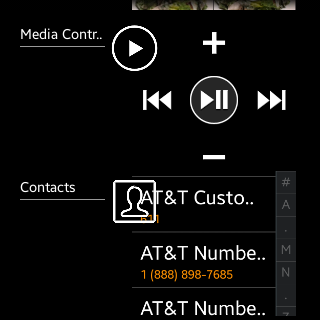
Gear is a watch unlike any other, and by unlike any other I mean it doesn’t show the watchface all the time. Rather, Gear only lights up the display and shows you your currently selected watchface (there are a few first party ones and a few more available through the Samsung market as downloads) upon activation either by pressing the power button or by bringing the watch up to face you. When it hasn’t detected that it’s in a face-up state, the display is off, and there’s a timeout period selectable in the menu under display between 7 seconds and 5 minutes.
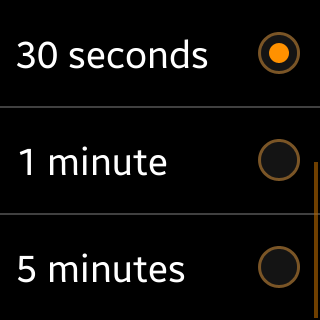
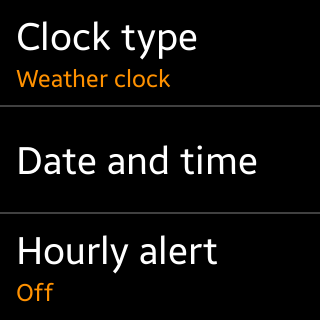
Gear uses the onboard gyro and accelerometer to detect when you’ve moved it to a face-up viewing position, and then hopefully lights up the display. In practice I find this disconcerting – often I want to just quickly glance at the time, but obviously Gear doesn’t have the watchface lit up all the time, so you have to move it to an over exaggerated bent-elbow, face up position, and then the display comes on. In addition I find that when I do this gesture, about 10 percent of the time the display doesn’t come on, and I’m left staring at a blank display. I’ve gotten used to the Pebble’s backlight activation gesture which consists of a turning wrist flick motion, and would prefer that on Gear. Instead the activation gesture for Gear isn’t really clear and doesn’t always work.
I guess what I find most confusing is how the display is AMOLED, yet there’s no persistent clock. Persistent clocks a layer above the lock screen seem almost ubiquitous in the smartphone space, so it’s really puzzling to get a watch where this kind of behavior would seem requisite, and not get a persistent watchface.
The call interface gives you a simple list of contacts which come down from the attached phone, or you can dial directly. Gear then works like any other bluetooth headset, and you can obviously swap between the Note 3 and gear for calls. In practice calling from the Gear is a bit of a weird experience – the speaker is at the bottom, but the microphones are up top, and you’re essentially always in speakerphone mode. The natural thing to do seems to be to bend your elbow and talk directly into the wrist, but Gear also seems to work held in other positions pretty well.
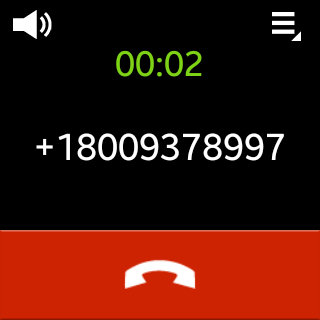
Call quality on the Gear is decent – it’s a bit hard to hear things sometimes because you’re always on speakerphone, but it’s passable. On the far end I was told calls sounded fine, I called from inside a car and on a busy street in New York City without much issue. I also ran a noise rejection test in front of a babble distractor track using the normal setup I use for testing handsets, and overall the two microphone system inside Gear did a pretty good job.
Gear also surfaces notifications from the attached handset, including SMS. What’s nice about the Gear versus my experiences on Pebble is that there’s the ability to reply from the watch via speech to text through S-Voice. The accuracy varies like you’d expect for a voice to speech engine, and confirming each message and waiting for the engine to give you responses takes a while, but it’s definitely less frustrating than being able to see an SMS but not be able to do anything about it like Pebble sometimes is.
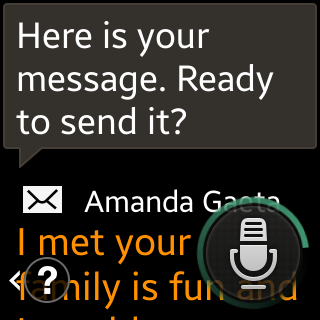
S-Voice is also in the interface as one of the featured services, and has a subset of functionality. Since there's no keyboard, S-Voice is pretty much the only way to enter text, but you can send messages through it if you're patient enough.
There’s a voice memo recorder which is pretty self explanatory, and gallery for looking at photos and video recorded using the camera. The gallery also does double duty for managing photos, which you have to explicitly transfer over to the attached phone to do stuff with.
Media controller basically gives you playback controls for the attached phone. I find myself wishing that Gear had its own headphone jack so you could use it to listen to music and not need a phone, but that’d probably add dramatically to Gear’s size.
Pedometer is also in that main menu, and gives a step count, distance, and burned kcal estimation based on your height and weight which you set at first launch. This data can also get sent over to S-Health.
Next is the settings menu which is like a simplified Android settings app and contains controls over the watch face, sounds, volume, display, battery, bluetooth, a privacy lock option, reset, and info menu.
Last but not least is Apps, which really is like the launcher for this interface, everything in here is essentially an Android application. Through apps is how you can get to third party applications added from the smartphone companion application, and to things like timer and stopwatch which thankfully the Gear has.
The first party apps on the Gear work and cover the bases, but there’s definitely a lot of Android that doesn’t seem at home on a watch, like popup dialogs that have text you have to scroll through, or oversized buttons. From a design perspective I wish that the supplied watchfaces were a bit more imaginative and varied, as most boil down to the same clock font face and some information below it (next appointment, weather, pedometer steps, shortcuts).
The companion app lets you install applications onto Gear, and there’s already a small number of them in Samsung’s market which work with their full size equivalents on the host device. For example, Snapchat on Gear interfaces transparently with the full size app on the host device. Gear manager also lets you switch through the watch faces on the device and, well, manage the device.
The reality is that the bulk of Gear really is just a custom Android interface with a bunch of home screens, and the rest of the interface consists of Android applications. It doesn’t take much digging to figure that out – the build number in About, the debugging menu under Info (which enables ADB and unknown source installation), and my favorite, the open source licenses page which tells you to pull a file over adb to see the licenses.
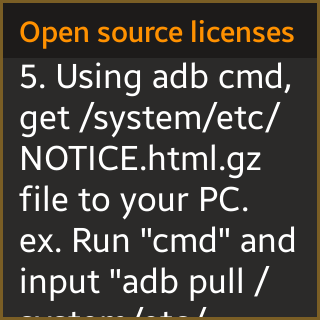
Interestingly enough it’s trivially easy to sideload any APK you want to the Gear just usig ADB after you’ve ticked debug. I present to you, CPU-Z and a few other benchmarks (presented in jest, of course) running on a watch. This now completes my benchmark circle, I’ve now run benchmarks successfully on a car (Tesla Model S and Parrot Asteroid Smart) and watch (Galaxy Gear).
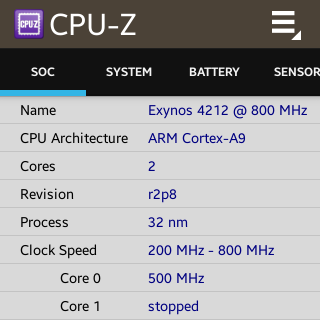
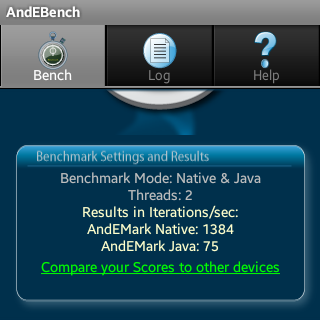


Camera
The obvious big distinction between Galaxy Gear and the rest of the smartphone market is the inclusion of a camera module with auto focus in the wrist band. Initially I thought this would be something terrible and a novelty at best, but the Gear actually produces surprisingly decent photos considering its size and resolution (just 1392x1392 square). The module does stick out of the wrist band a notable amount, and I’d be concerned about longevity over the course of the Gear, as I normally hit my wrist on things during the course of a normal day, but it does work.
The camera interface on Gear is very simple, just tap to focus and capture anywhere, and the capture routine runs. I've included a number of photos of the interface in the hardware gallery starting here. At the top left is a switcher between stills and video, and top right gives you shortcuts to imaging settings, including between a 1:1 and 4:3 mode for the still camera (1:1 gives you the full sensor area it seems), and focus mode (auto or macro). In video mode you can select between 1:1 and 16:9 video resolution settings, which work out to 640x640 or 720p respectively. I’ve made copies of the video samples I took at the bench location available both on YouTube as shown below and on our own servers zipped up, both 720p and 640 square.
You can record a maximum of 15 seconds of video at a time, and store a maximum of 50 images and videos on the Gear at one time. There’s also no ability to disable the camera shutter sounds, which is probably a good thing considering its potential for creepshots, but the speaker at the bottom is easily silenced with a finger.
Gallery: Samsung Galaxy Gear Camera Samples
It’s kind of amazing to be able to get anything out of a camera that fits into the strap of a watch, so I won’t complain about imaging quality a whole lot. Again I’m impressed at what comes out of a camera that fits into this form factor. Also shooting from the wrist often means shooting from waist level, which means different perspective that forces you into taking some shots you wouldn't take otherwise. I'm a fan of wearables with camera if nothing else because they force me to take photos that aren't eye level, and those different heights and positions are where some of the most interesting or out of the ordinary photos are photographed from. I guess the Gear could also be perfect for corporate espionage, at least until more people start recognizing the fact that there's a camera on your watch, but I digress.
My only concerns with the Gear are really just interface related – I took a lot of photos on accident since the swipe down gesture used for back also will get you to the camera and take a photo, literally every road leads to taking a photo in the Gear interface with that back swipe. The other issue is that getting the images off of Gear is cumbersome, you have to transfer them through the gallery to the attached phone, and then delete them all to get around that 50 photo or video maximum each time.
Battery Life
Gear’s designers went in a direction that completely defies most of the norm we’ve seen in this latest crop of smartwatches. Rather than the low power Cortex M3 route that seems to be popular, Samsung went with a dual core SoC (Exynos 4212), disabled a core, and set the CPU frequency to a maximum of 800 MHz. On top of the whole thing runs Android 4.2.2 and the Gear software, making the watch more like a small smartphone. The combination of aggressive display timeout (with a maximum of 5 minutes) and the activation gesture for waking the watch up signals to me that battery life probably was a challenge on the Gear.
I don’t really know what the best way is to battery life test a watch yet, and I struggled with that while trying to review Pebble. I settled on just timing how long I got through a battery charge there, which ended up being almost exactly a week (7.02 days was my average), which is basically my only context for what smartwatch battery life should be. The Gear obviously has a considerably more powerful platform, display, and capabilities, so it isn’t a shocker that battery life overall is less.
It’s easy to get around the display timeout limitations and just keep the display on Gear turned on forever, displaying the watchface. I ran a rundown test with the watchface set to brightness level 4 (there are levels 1–5 and outdoor brightness) while connected over Bluetooth to the Note 3. Gear managed 5.117 hours of total screen-on time showing the watch face (clock plus weather) connected to Note 3.
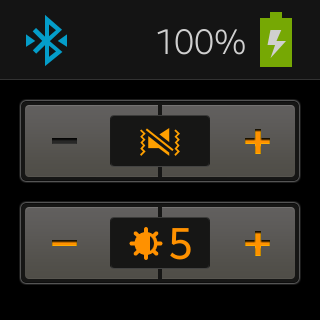
Of course the way that Gear is setup which prevents display from being on all the time, battery life during actual use will be longer. I’d say somewhere just over a day would be on the short side, maybe two or three days is possible if you try to stretch it a lot. I placed a few calls and played with Gear a lot one day and almost didn’t make it through, another day I felt like Gear would’ve lasted two had I let the use pattern continue.
The positive side is that thanks to its smaller battery, Gear can charge from completely drained to 100 percent in just under an hour, the simultaneous downside is that you need the charging cradle to do it. If you’re comfortable charging the Gear daily, it’s survivable, the question is whether consumers are willing to adopt the daily charge requirements of another device. I’ve gotten in the habit of plugging Pebble in every night, so this isn’t a big deal for me, but I also enjoy having a week of battery life when I go travel. I suspect that’s a use pattern that others can empathize with when considering Gear, which guarantees a little over a day of use realistically, and a bit more if you’re careful.
























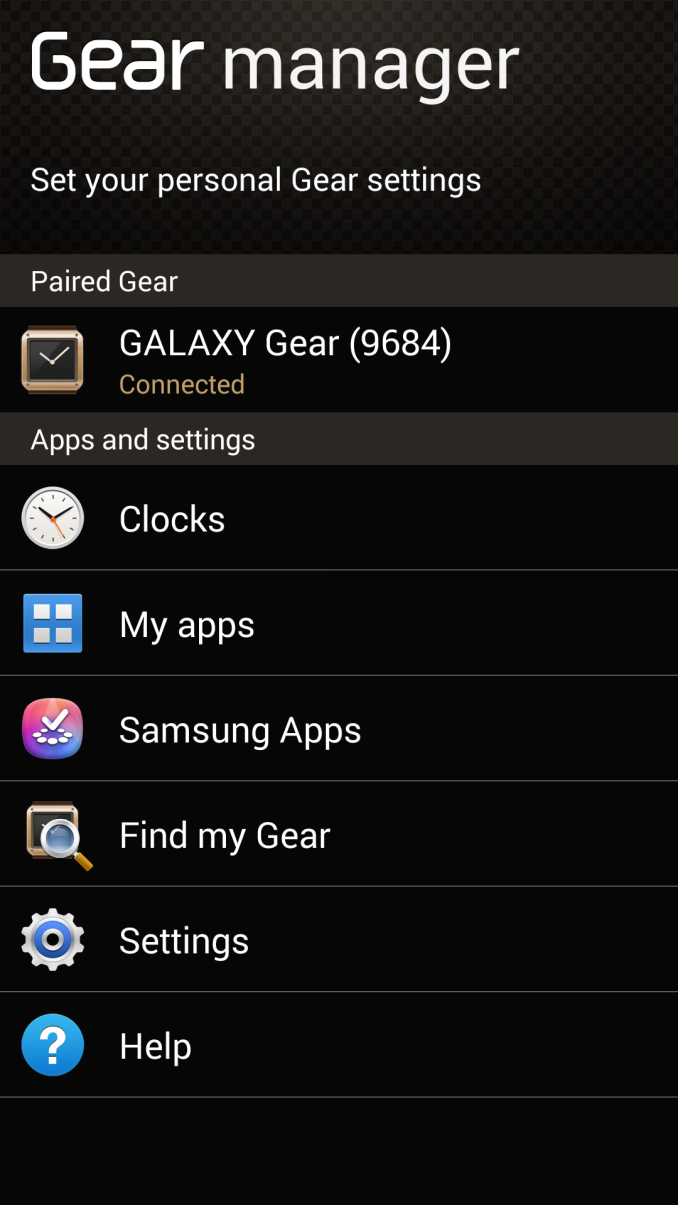
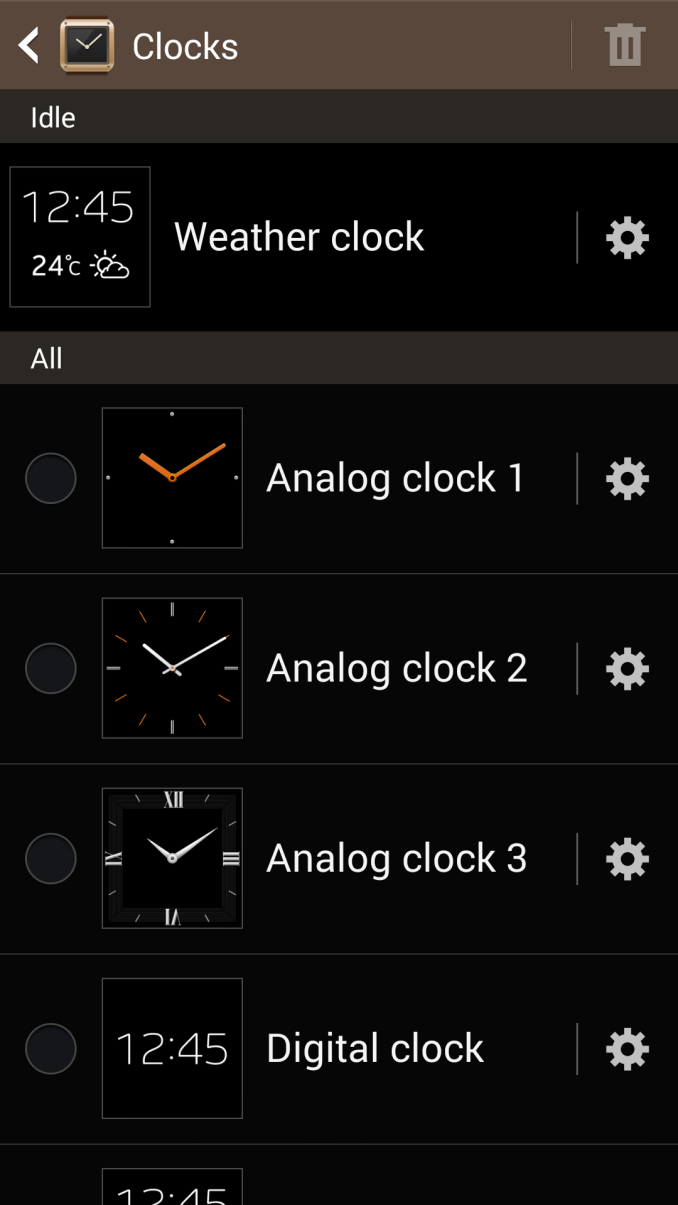










_thumb.jpg)
_thumb.jpg)











