
Original Link: https://www.anandtech.com/show/4529/corsair-obsidian-650d-transmuting-graphite-to-obsidian
Corsair Obsidian 650D: Transmuting Graphite to Obsidian
by Dustin Sklavos on July 29, 2011 1:05 AM EST- Posted in
- Corsair
- Cases/Cooling/PSUs
- mid-tower
Introducing the Corsair Obsidian 650D
Corsair pretty much stormed out of the gate when they entered the enclosure market, starting at the top with the Obsidian 800D and gradually working their way down, and each case has been well-received. Their first "budget" offering was still fairly pricey, but the Graphite 600T reviewed well and took home the bronze. Corsair recently added a similarly priced offering to their premium Obsidian line with the 650D. But is it another winner or are we left with a feeling of deja vu?

If NewEgg's customer reviews and the other reviews out for the 650D are anything to go on, Corsair would seem to have another winner on their hands. I'll admit to being a bit more skeptical, though, and as we go on you'll see why. Since reviewing the 600T last year, I've actually moved my primary computer into it. I stand by my original review and would still happily recommend it, but since playing with more and more cases and really wearing in the enclosure, there have been a few things that have begun to bother me. I still love the design and ease of use, and the cooling system and acoustics are still among the best, but the top of the enclosure actually winds up being questionable for mounting a 240mm water-cooler due to the slight curvature of the ventilation, and the negative air pressure design is next to impossible to improve as a result of how the enclosure is built.
So again, why bring up the 600T? Because the 650D, at least internally, is nigh identical to its predecessor. When we look at the spec sheet, though, we see that's not exactly a bad thing.
| Corsair Obsidian 650D Specifications | ||
| Motherboard Form Factor | ATX, Micro ATX | |
| Drive Bays | External | 4x 5.25" |
| Internal | 6x 2.5"/3.5" | |
| Cooling | Front | 1x 200mm fan |
| Rear | 1x 120mm fan | |
| Top | 1x 200mm fan (compatible with two 120mm or 140mm fans) | |
| Side | - | |
| Bottom | - | |
| Expansion Slots | 8 | |
| Front I/O Port | 2x USB 3.0, headphone and mic jacks, 2x USB 2.0, 6-pin FireWire | |
| Top I/O Port | SATA hot-swap bay, fan controller | |
| Power Supply Size | ATX | |
| Clearance | 13.5" with drive cage, 18" without (Expansion Cards), 185mm (CPU HSF), 300mm (PSU) | |
| Weight | 24 lbs. | |
| Dimensions | 21.5" x 9" x 20.5" | |
| Price | $189 | |
At $189 the 650D still ranks among the more expensive enclosures we've tested, to the point where it's really more an investment than anything else. A good enclosure can last you a long time, and roughing the 650D around a bit I never get the sense that it won't last.
The main differences in I/O against the very similar Graphite 600T are the loss of two USB 2.0 ports and the addition of the external SATA hot-swap bay at the top of the enclosure. I'm honestly a pretty big fan of these bays, and between the USB 3.0, FireWire, and SATA bay connectivity the only thing you're really missing is a card reader.
In and Around the Corsair Obsidian 650D
Externally the Obsidian 650D is basically the mid-tower version of Corsair's larger 700D and 800D enclosures, and people who aren't fans of the Graphite 600T's curved design are liable to appreciate the monolithic black style. About the only thing that might seem out of place is the window on the left panel; I have a sort of "take it or leave it" feeling about windows on cases and would probably prefer either a solid panel or a 200mm fan intake.
The front of the enclosure is very spare and clean. It's almost entirely black aluminum, with four drive bays. The power button and HDD indicator light are both above the bays along with a door that hides the front I/O. It's a nice stylistic touch but I'll admit I found myself wishing that door was an external 3.5" bay for a card reader; your mileage may vary and I certainly can't ding Corsair for the decision since inside and out, it looks good. Behind that door is also the reset button and frankly that's probably a perfectly fine place for it. Below the bays is a removable fan filter for the front 200mm intake fan.

When you get to the top of the 650D, you'll find the SATA hot-swap bay and fan controller hidden by a sliding plastic door. The door on my review unit was a little bit stiff, but it did work fine otherwise. The bay will easily accommodate a 3.5" or 2.5" drive. Behind it is the massive vent for the top-mounted 200mm exhaust fan, and this is a big improvement on the 600T's design. The vent here is perfectly flat and can accommodate a pair of 120mm or 140mm fans instead of the 200mm fan for larger water-cooling radiators. What I really appreciate here, too, is that the removable filter on the top of the 600T is gone and the vent is just built into the case. That filter was a nice enough touch, but over the last few months mine has actually developed a bit of a rattle that requires "concussive maintenance" to silence from time to time. On boutique builds it also had a habit of getting stuck.
Finally, the back and bottom are pretty standard fare. The bottom of the case has a removable filter to go under the power supply's intake fan and is lifted off of the ground to allow you to place the case on carpet, while the back has a small hole for routing the USB 3.0 passthrough cables along with a generous eight expansion slots (one more than the pricier 700D and 800D cases), a 120mm exhaust fan, and two rubber-lined holes for passing water-cooling tubing.

Internally, the 650D is an exercise in deja vu. I have been inside this case before. Corsair retains the latched side panels found on the 600T and these are still one of the best features I've ever seen on any case, period. Getting into and working inside the 650D remains just as easy as the 600T was, so if you're the tinkering type Corsair has your back. Unfortunately, though, the side panels on the 650D don't feel quite as secure and don't go back on quite as easily as the 600T's did, and I could see with the 650D where they might develop a rattle over time.
But the inside design is stellar. The two three-drive cages both feature tool-less drive trays that can support 2.5" or 3.5" drives, once again making a strong argument for using drive trays in modern designs. The top cage can also be removed and placed alongside the bottom one to allow for extremely long video cards, though I doubt that will be necessary: there's already 13.5" of clearance to begin with. Corsair also includes a generous opening in the motherboard tray for mounting heatsinks, and there are an abundance of openings with which to route cables behind the tray.
If I have one complaint to really carry over from the 600T, it's the power supply mounting system. Corsair includes an additional, movable support for the power supply, but it's held in place by two thumbscrews and frankly it's extremely awkward, can be difficult to line up, and is ultimately superfluous. This is an extra piece of complication the case just doesn't need, and hopefully in a future revision they'll just eschew it entirely. It allows for tool-less power supply mounting, but it's just not necessary.
Assembling the Corsair Obsidian 650D
Amusingly, installing the testbed into the Corsair Obsidian 650D gave me a serious case of Groudhog Day (the movie). I'm so used to working inside the 600T, and the 650D's internal layout is nigh identical.
First, installing the motherboard was a breeze. I've been championing pre-installed motherboard standoffs for a while and Corsair delivers, with standoffs in place for a standard ATX board. Not just that, but the centermost standoff isn't a standoff at all, but a nub that will actually help hold the board in place and makes lining the rest of the mounting holes up a breeze. It's a simple addition that goes a long way towards easing the process.
Once again, with installing drives, ease of use is the name of the game. There's a tool-less mechanism that snaps into place when you install a 5.25" drive in one of the four external bays; to remove the drive, just push the lever down and the drive pops out. It's nice and secure, but just in case, there are also easily accessible mounting holes on the opposite side of the bay. The drive trays for 2.5"/3.5" drives are just as easy to use: they're plastic with four metal nubs surrounded by rubber, and the trays flex open to accept 3.5" drives and lock them into place. They also snap in and out of the drive cage with just the right amount of resistance. For mounting a 2.5" drive you'll need to use screws, but there are holes in the bottom of each tray explicitly for this purpose. It's not as easy as mounting a 3.5" drive, but I have yet to see a better 2.5" drive mount in an enclosure.
The vented expansion slot covers are held in place by thumbscrews, and are simple enough to remove. Installing our Zotac GeForce GTX 580 was a breeze, and the extra expansion slot at the bottom below the motherboard is such a welcome feature that I wish it was included in more enclosures: even the 650D's big brothers (the 700D and 800D) don't have it. I actually use the one in my 600T, having placed my secondary card (a GeForce GT 430) in the bottom-most slot. The card's cooler is a half a slot too wide, but fits in just fine in the 600T and would be perfectly fine here as well.

Getting the power supply in place required a bit of finagling as it almost always does, but in the end it wasn't too difficult. In fact the worst part of the entire installation is the same thing it's always been: routing cabling, specifically power cables. I feel like the opening in the motherboard tray next to the power supply for routing cables is actually a bit too small and this is one place where a revision would be appreciated. Still, getting all of the power cables routed was a bit more painless than it usually is, and with the ports of the 2.5" and 3.5" drives facing behind the motherboard tray, all of the data and power cables are lined up neatly and kept behind the tray.
Installing the testbed in the 650D reminded me of just how clean Corsair's internal design for it and the 600T really is, and you can really see it in our photos. Space behind the motherboard could be a hair more generous but is still ample, and the interior of the 650D remains remarkably clean. In fact my 600T with two occupied optical drive bays and all six drive trays occupied is still an extremely tidy build. Corsair's engineers made things as easy to keep neat as they conceivably could, and it shows.
Testing Methodology
For testing ATX cases, we use the following standardized testbed in stock and overclocked configurations to get a feel for how well the case handles heat and noise.
| Full ATX Test Configuration | |
| CPU |
Intel Core i7-875K (95W TDP, tested at stock speed and overclocked to 3.8GHz @ 1.38V) |
| Motherboard | ASUS P7P55D-E Pro |
| Graphics Card | Zotac NVIDIA GeForce GTX 580 (244W TDP) |
| Memory | 2x2GB Crucial Ballistix Smart Tracer DDR3-1600 |
| Drives |
Kingston SSDNow V+ 100 64GB SSD Western Digital Caviar Black 1TB SATA 6Gbps Samsung 5.25" BD-ROM/DVDRW Drive |
| CPU Cooler | Zalman CNPS9900 MAX with Cooler Master ThermalFusion 400 |
| Power Supply | SilverStone Strider Gold 750W 80 Plus Gold |
A refresher on how we test:
Acoustic testing is standardized on a foot from the front of the case, using the Extech SL10 with an ambient noise floor of ~32dB. For reference, that's what my silent apartment measures with nothing running, testing acoustics in the dead of night (usually between 1am and 3am). A lot of us sit about a foot away from our computers, so this should be a fairly accurate representation of the kind of noise the case generates, and it's close enough to get noise levels that should register above ambient.
Thermal testing is run with the computer having idled at the desktop for fifteen minutes, and again with the computer running both Furmark (where applicable) and Prime95 (less one thread when a GPU is being used) for fifteen minutes. I've found that leaving one thread open in Prime95 allows the processor to heat up enough while making sure Furmark isn't CPU-limited. We're using the thermal diodes included with the hardware to keep everything standardized, and ambient testing temperature is always between 71F and 74F. Processor temperatures reported are the average of the CPU cores.
For more details on how we arrived at this testbed, you can check out our introductory passage in the review for the IN-WIN BUC.
Last but not least, we'd also like to thank the vendors who made our testbed possible:
Thank You!
We have some thanks in order before we press on:
- Thank you to Crucial for providing us with the Ballistix Smart Tracer memory we used to add memory thermals to our testing.
- Thank you to Zalman for providing us with the CNPS9900 MAX heatsink and fan unit we used.
- Thank you to Kingston for providing us with the SSDNow V+ 100 SSD.
- Thank you to CyberPower for providing us with the Western Digital Caviar Black hard drive, Intel Core i7-875K processor, ASUS P7P55D-E Pro motherboard, and Samsung BD-ROM/DVD+/-RW drive.
- And thank you to SilverStone for providing us with the power supply.
Noise and Thermal Testing, Stock
Honestly I'm reasonably certain the Corsair Obsidian 650D's performance is going to be comparable to that of the Graphite 600T; internally the designs are almost identical. What makes the 650D nice is now we have a more usable performance reference point than we did with the 600T, which was tested before our methodology was firmed up.
The 650D includes a fan controller just like the 600T and you'll find like I did that the fan controller is good for reducing noise from the fans...and that's about it. Instead of the knob on the 600T the 650D's controller just has three settings, but as you'll see it's better to just set it to low and forget it. For all the other cases with adjustable fan speeds, I used the results from testing that best balanced acoustics and performance.
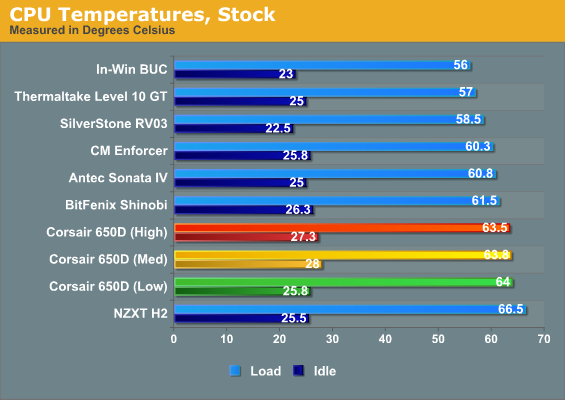
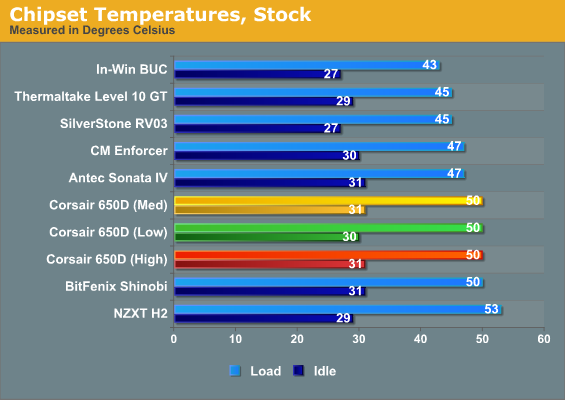
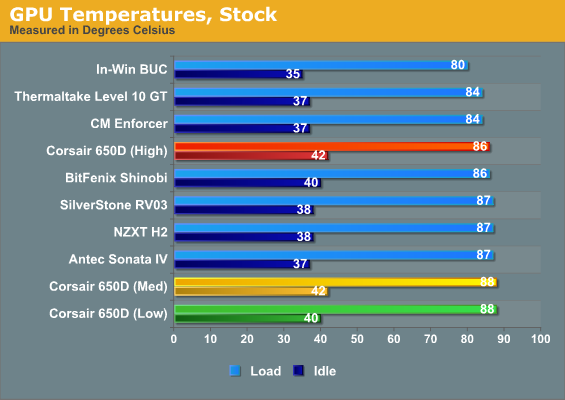
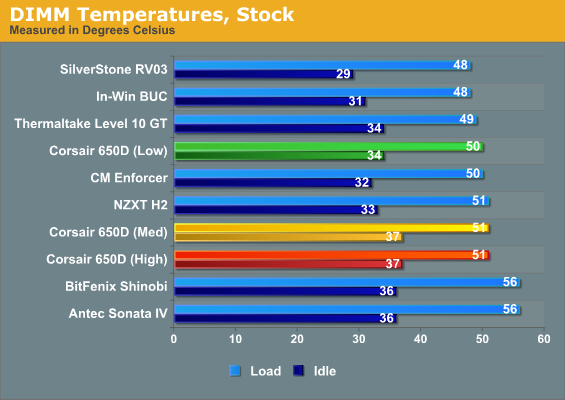
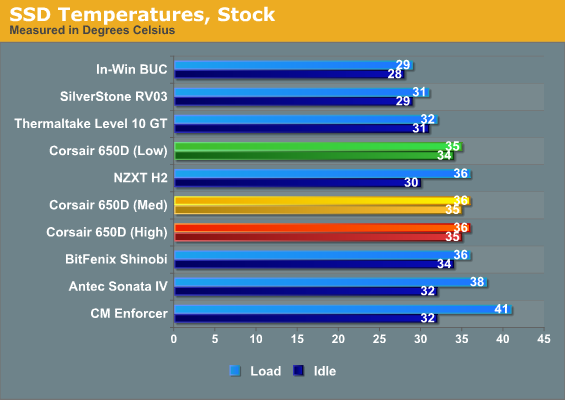
As you can see there's really no benefit to running the fans at any setting but the lowest, but my skepticism of the 650D's negative air pressure design from long term experience with the 600T begins to bear itself out, with thermal performance largely in the middle of the pack. SilverStone's RV03 in particular is able to produce notably better CPU and GPU temperatures while being almost $50 cheaper, and In-Win's $99 value juggernaut, the BUC, continues to run wild.
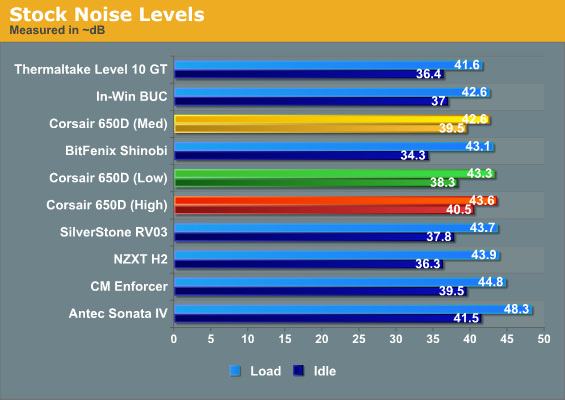
Under the circumstances, though, the 650D's design does pay off somewhat, as the noise levels are on par with if not better than most of the other cases. Idle noise levels aren't great, but load noise is near the top of the charts. The real test is going to be how it handles the increased thermal load of our overclocked settings.
Noise and Thermal Testing, Overclocked
The Corsair Obsidian 650D may be extremely easy to use, but thermal performance has been somewhat lacking so far. Still, cases like SilverStone's RV03 have acquitted themselves particularly well under more extreme duress than they did at our stock settings. Hopefully the 650D will be a similar high performance champion.
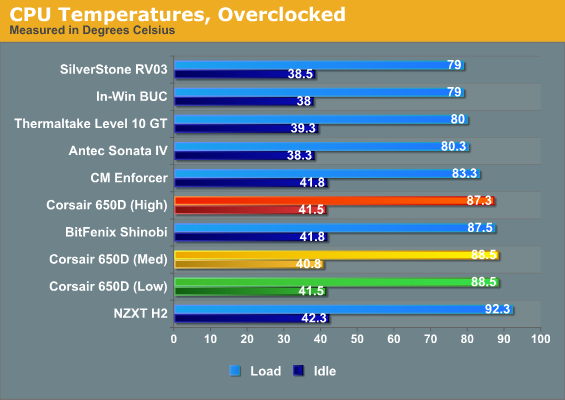
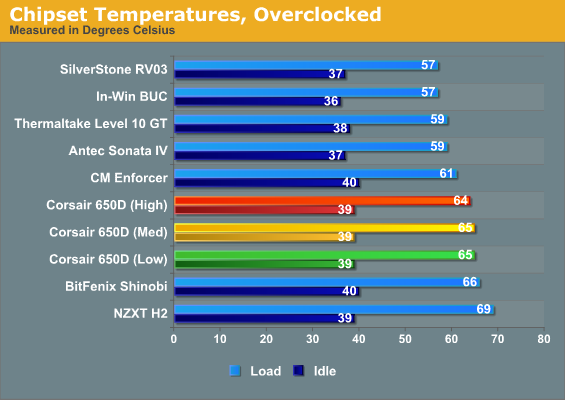
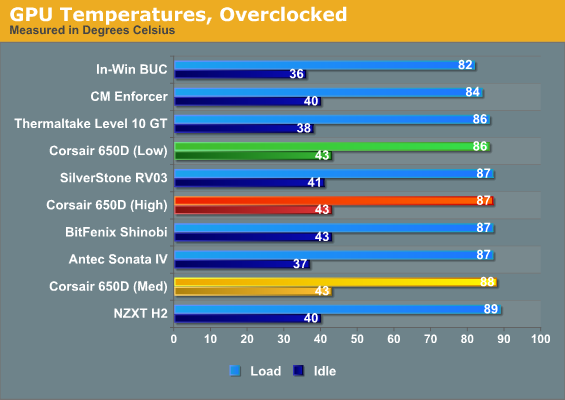
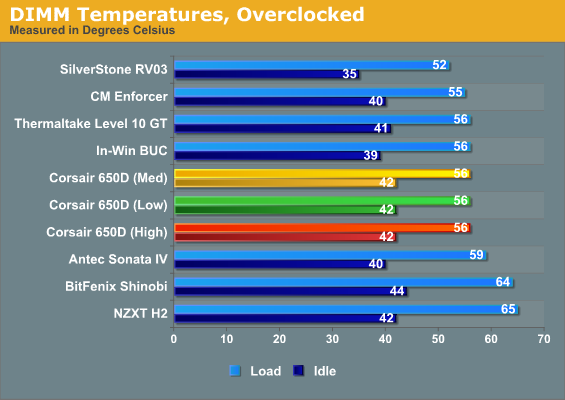
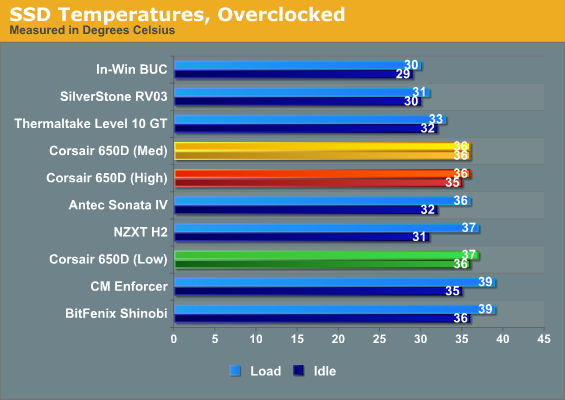
While the 650D's different fan settings once again prove to have negligible differences, the overarching theme continues to be mediocre thermal performance. CPU temperatures are among our worst, with the other heavy duty cases able to produce results as much as eight degrees cooler. This bears out my chief concern: the 650D's negative pressure design just doesn't seem able to keep enough air flowing through the chassis to move the heat off of the processor or the graphics card.
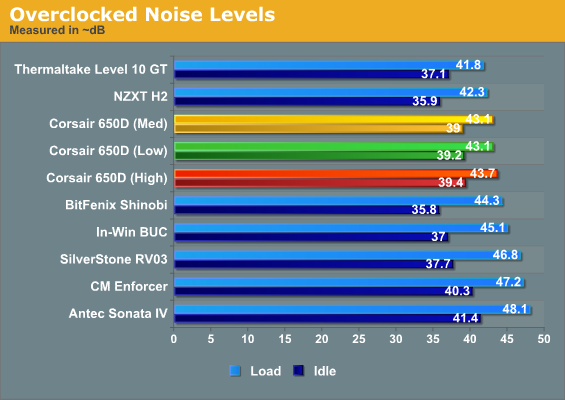
Thankfully, though, Corsair's design still remains among our quietest. Though the different settings measure very similarly, in practice the higher fan settings do create an audible "whoosh." Idle noise isn't great, but it's not terrible either: just about anything under 40dB is livable and easy enough to drown out with white noise.
Conclusion: Everything But Performance
I'm not particularly happy with the results of Corsair's Obsidian 650D. I love everything else about the case: I love how it looks, I love how easy it is to assemble, I love how feature rich it is, and I love how clean the installations are by virtue of Corsair's smart internal layout. The 650D is a great looking case and makes a convincing argument for spending up over the 600T (although I do still like the curved accents of the 600T's design.)
Unfortunately, negative air pressure cooling is yesterday's news in the world of case engineering. There's only one other negative pressure design we've tested: Antec's Sonata IV. But the Sonata IV has a very clear and clean thermal design: a single intake on the side allows air to be pulled into the case by the processor cooler and then exhausted through the back 120mm fan. It's not a great design, almost entirely because it's incredibly loud under load, but the way the case channels air is simple, obvious, and direct.
The Obsidian 650D, in comparison, seems almost schizophrenic. Air is brought in through the front 200mm intake, and then hopefully routed up and split through the rear 120mm exhaust and the top 200mm exhaust. Tower coolers in the standard orientation like the one on our testbed are seeing air flow through them oddly, and some of that air is likely just going straight out of the top before it even touches the cooler's fins. What's worse is that Corsair's design offers you virtually no way to improve the cooling: you can change out the 200mm exhaust at the top for two 120mm or 140mm fans, but it doesn't change the fact that you're exhausting more air than you're bringing in.
Really what we need to see are more designs that channel air straight through the tower cooler on the processor. I'm not personally a fan of exhaust vents in the tops of enclosures; something about them just seems counterintuitive and I'd prefer to see air more directed like in the Antec Sonata IV (but without the noise). Everything else about Corsair's case is fantastic, but the thermal design needs to go back to the drawing board.
Unfortunately, that also brings us to the pricetag. With a $199 MSRP (though currently available online for as low as $165 if you know where to look), the 650D just doesn't offer enough performance to recommend it over other enclosures. SilverStone's RV03 can be a royal pain to put together, but it's a stronger performer for less money. Even the BitFenix Shinobi (with the proper fans added and installed) might be a better choice if you're looking for performance out of a mid-tower, and it costs half as much.
There's an awful lot to like about the Corsair Obsidian 650D, which is why it's such a shame it can't produce thermal performance in line with other cases in its class. I've read the 600T is an excellent case for top-mounted water-cooling, so it stands to recommend the 650D for the same purpose. If you've tried that and had a good experience with it, by all means, please sound off in our comments. But for regular users with air-coolers, there are better deals to be had.



















