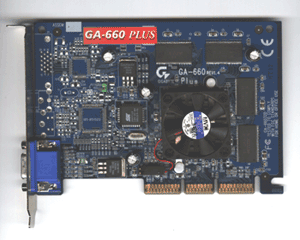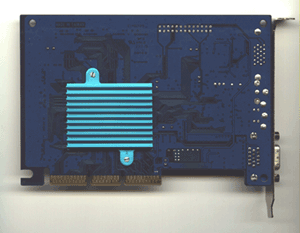Original Link: https://www.anandtech.com/show/446
![]()
 In
an effort that proved to be an easy transition, Gigabyte, the same company well
known on the motherboard market, has revamped their GA-600 to produce the GA-660
Plus. As with many of the smaller card upgrades, this enhancement in the Plus
lies in the details. The Gigabyte 660 Plus actually performs a little trick
on the graphics chip itself, opting for the use of the TNT2-Pro processor as
opposed to the standard TNT2 that its predecessor used. As it turns out, the
switch appears to be a choice well made.
In
an effort that proved to be an easy transition, Gigabyte, the same company well
known on the motherboard market, has revamped their GA-600 to produce the GA-660
Plus. As with many of the smaller card upgrades, this enhancement in the Plus
lies in the details. The Gigabyte 660 Plus actually performs a little trick
on the graphics chip itself, opting for the use of the TNT2-Pro processor as
opposed to the standard TNT2 that its predecessor used. As it turns out, the
switch appears to be a choice well made.
Specifications (courtesy of Gigabyte)
Key Features |
|
NVIDIA’s RIVA TNT2-Pro, 128 bit, 2D/3D graphics processor |
|
32/16MB ultra-fast DRAM with 128-bit interface |
|
AGP 2x/4x with sideband addressing |
|
300MHz palette RAMDAC |
|
Single-pass multi-texturing |
|
Per-pixel mip-mapping |
Advanced 3D Features |
|
Hardware triangle setup engine |
|
Complete DirectX 6.X support |
|
TwiN Texel (TNT) 32-bit graphics pipeline |
|
2 texture-mapped, lit pixels per clock |
|
Single pass multi-texturing |
|
Square and non-square texture support |
|
Texture blending support |
|
Per-pixel, perspective-correct, texture mapping, including: Fog, Light, Mip mapping |
|
24-bit or 16-bit Z-buffer and 8-bit stencil buffer |
|
Anti-aliasing (full scene and order independent) |
2D Acceleration |
|
128-bit graphics engine, optimized for single cycle operation |
|
Internal 256-bit data paths for high speed Windows acceleration |
|
Execution of all 256 Raster Operations |
|
Multi-buffering (double, triple, and quad) for smooth animation |
TV Out Option |
|
Digital video output by integrated NTSC/PAL encoders |
|
Complete S-VHS and Composite Video-Output Ports support |
|
Up to 800 x 600 TV-out resolutions |
Flat Panel Option |
|
Silicon Image PanelLink Sil-154 digital transmitter |
|
Auto-expansion and centering for VGA text and graphics modes |
|
Support for resolutions up to 1280 x 1024 |
2D Video Modes
|
Resolutions |
Color Depth (bbp) |
Refresh Rate (Hz) |
|
640 x 480 |
8/16/32 |
240 |
|
800 x 600 |
8/16/32 |
240 |
|
960 x 720 |
8/16/32 |
200 |
|
1024 x 768 |
8/16/32 |
200 |
|
1152 x 864 |
8/16/32 |
170/170/150 |
|
1280 x 1024 |
8/16/32 |
150/150/120 |
|
1600 x 900 |
8/16/32 |
120/120/100 |
|
1600 x 1200 |
8/16/32 |
100/100/85 |
|
1920 x 1200 |
8/16/32 |
85/85/75 |
|
2048 x 1536 |
8/16 |
60/60 |
Available Models |
|
GA-660 Plus: 32/16 MB with standard monitor output |
|
GA-660 Plus TV: 32/16 MB with standard monitor output TV-out support |
|
GA-660 Plus DFP: 32/16 MB with support for both standard monitors and digital flat panels |
|
GA-660 Plus FT: 32/16 MB with monitors, digital panels, and TV-out support |
Reacting in a manner that
most of our readers would, upon seeing the word
“turbo” we at the AnandTech lab just knew we wanted that setting turned on.
This being the case, the first thing that we did was to remove the jumper
preventing “turbo” operation, a seeming overcautious device that defaults
the card in a speed of 150/166 MHz, a bit over NVIDIA's suggested speed. We
were all quite shocked (and equally pleased) when we saw that in turbo mode
Gigabyte choose a default setting of 170/180, speeds that easily rival those
of the Ultra. A beautifully laid out configuration utility provided the means
to everything that we at AnandTech look for: over clocking utilities, color
adjustments, Direct3D settings, OpenGL settings, the works. Rather
than publish benchmarks over and over again, check out our TNT2-Pro
review for complete test benchmarks.
Driver Pictures:
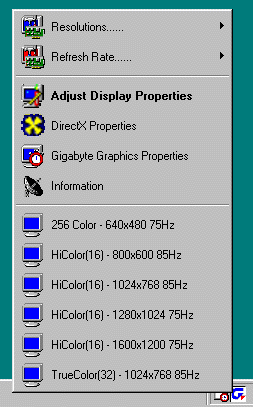
The taskbar settings provided
easy access to all commonly used features.
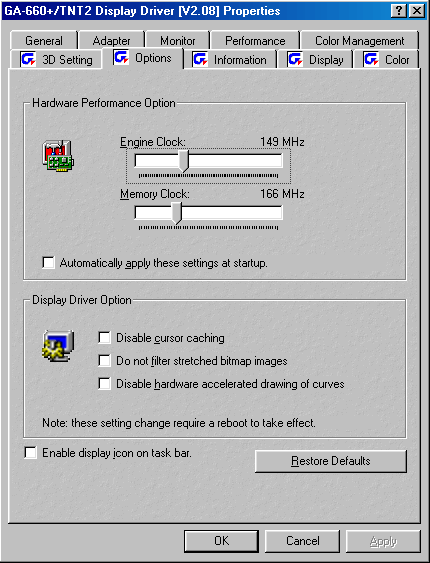
Overclocking could not be
easier.
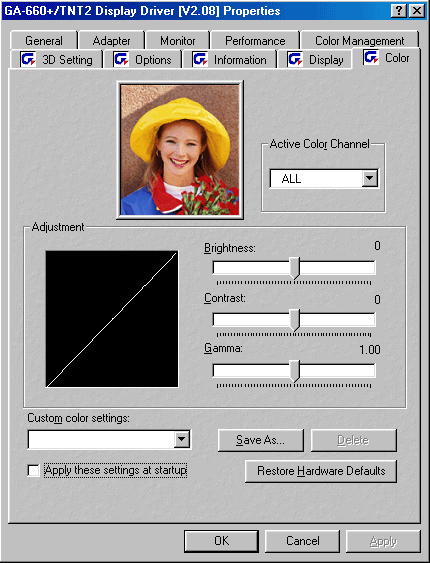
The standard color adjustment screen.
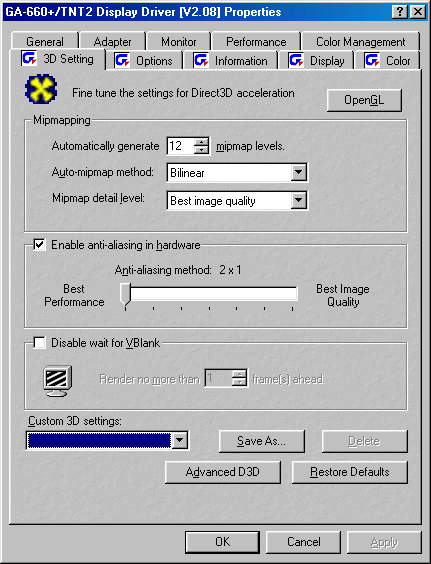
D3D settings could be easily changed and tweeked.
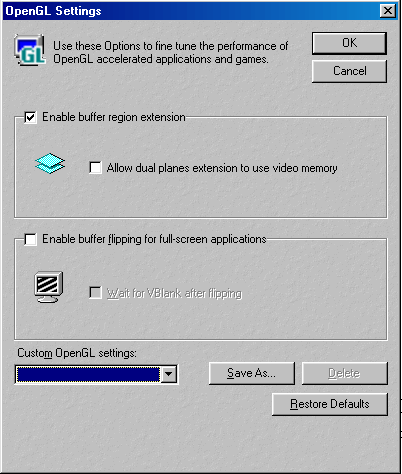
The OpenGL settings are sufficient for must users.
Next was to push the processor and memory speeds even further. By playing with core and memory settings that were easily accessible via Gigabyte’s included utility, we were able to push the chip even higher than the already fast 170 MHz. Unfortunately, doing so resulted in a running temperature that was apparently too hot, based on the fact that ghost images began to appear and minutes later our 3D testing programs stopped responding. The most likely culprit here is the 32 MB (four 8MB chips mounted on the front of the board) of 6ns SEC SDRAM used on the card. Having RAM that is supposed to run at 166 MHz going all the way up to 180+ with a super fast core is likely to cause many problems when pushed over the edge. Gigabyte seems to have done their homework on the RAM quality, allowing for the turbo mode to take full advantage of the higher quality product. Thus it seems that Gigabyte made a good choice in setting the speed at 170/180, a speed upgrade that would make any overclocker drool.
After pushing the card in 3D tests, we put the computer in a loop mode and went to see how hot the chip was running. It was a bit disheartening to find that even with the efficient cooling system we had laid out at the lab, the chip was running rather hot. This can, however, be expected considering the fact that the processor is running at 27 MHz above that which NVIDIA suggests. We would be weary, however, of running the card at the default turbo speed without adequate system cooling.
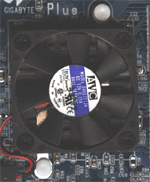 The front |
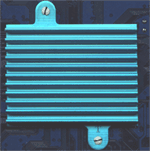 The back |
Gigabyte has produced a high quality TNT2 card once again. It also, coincidentally, is one of the first TNT2-Pro based cards to hit the market. If you are looking for a video powerhouse for your incredibly fast, new machine, this is not the card for you: opt instead for a GeForce or Rage Fury MAXX. However, for those of us where the CPU is not capable of keeping up with the newest GeForces, no incredible amount of speed will be gained by having a video card that can outperform the CPU.
As far as the TNT2 chips go, they have well proved themselves in the market and the TNT2-Pro seems to be no exception. If you simply want to upgrade your video card and do not want to spend massive amounts of cash, the GA-660 Plus is definitely the card for you. The GA-660 Plus is also a perfect match for those who have aging processors not capable of keeping pace with the current power of video cards now being unleashed. Just be wary of lesser quality Super7 motherboards, as they may not be able to put out the voltage required by such a fast video processor. As far as TNT2-Pro cards go, not many cards based on this chip are on the market now. However, if you are looking for one of these beasts, the Gigabyte, with its extremely high clock and memory speeds, is a very serious contender for the speed needy among us.