
Original Link: https://www.anandtech.com/show/393
 In
the last few days, we’ve taken a look at two of the newest members in NVIDIA’s
lineup – the GeForce 256 and the TNT2 Pro. But we haven’t forgotten that there’s
a huge market out there for a price and performance leader – and neither has
NVIDIA. Enter the TNT2 M64 – the TNT2 for the masses.
In
the last few days, we’ve taken a look at two of the newest members in NVIDIA’s
lineup – the GeForce 256 and the TNT2 Pro. But we haven’t forgotten that there’s
a huge market out there for a price and performance leader – and neither has
NVIDIA. Enter the TNT2 M64 – the TNT2 for the masses.
A variety of "TNT2" cards are popping up all over the place with prices that seem too good to be true. But before you bite, check what you’re getting. The cards may be touted as a TNT2 or even a TNT2 "value," but many are the TNT2 M64, the card we are taking a look at today. Our goal here is to compare the M64 to the "real" TNT2.
Specifications
- 125 MHz 128-bit 2D/3D core
- 2nd Generation 128-bit TwiN Texel architecture
- 250 Megapixels per second
- 9 Million Triangles per second peak processing power
- Resolution support up to 2046 x 1536
- PCI/AGP Support – AGP 2X/4X Texturing Support
- 16/32-bit 3D Rendering Support
- 32-bit Z/stencil Buffer
- 300MHz Integrated RAMDAC
- 16/32MB 64-bit SDRAM
- 2048 x 2048 Texture Support
- Optional NTSC/PAL Video Out
- Optional Digital Flat Panel Output
- Direct3D/OpenGL API Support
- OpenGL ICD for Windows 9x, NT 3.5x, NT 4.0, and Windows 2000
TNT2 vs. TNT2 M64
So what makes the M64 different from the regular TNT2? For the most part, the M64 is identical to a regular TNT2. The 2D/3D cores are identical and, therefore, 3D image quality is the same. The RAMDAC is 300 MHz on both chips, so the same resolutions are supported. As it does with all TNT2 cards, 2D quality will vary from manufacturer to manufacturer. NVIDIA’s recommended clock speeds are also identical for the non-ultra TNT2 and TNT2 M64 – both at 125/150. However, because both are built on the same 0.25-micron process, identical clock speeds are not surprising at all.
It was originally thought that the M64 designation might indicate a TNT2 with support for 64MB of memory. Unfortunately, this was not to be the case as both chips support up to 32MB. Instead, the 64 in M64 refers to a memory bus that is 64-bits wide. The internal architecture is still 128-bit, just like the TNT2.
Back in the days of the original Matrox Millenium, 64-bit graphics were all the rage. However, today a 128-bit memory bus is the norm, like those used by the TNT, TNT2, and GeForce from NVIDIA and, consequently, the 64-bit looks poor in comparison. Just like the GeForce, it seems that the M64 is going to be severely limited by memory bandwidth, cutting it clock for clock by half in fact. The effects of reduced memory bandwidth would be borne out at higher resolutions and color depths. Of course, dropping down to a 64-bit interface reduces the cost of both chips and boards considerably, which is exactly why NVIDIA made such a compromise.
The Cards
For this review, we received two TNT2 M64 samples – the Guillemot Maxi Gamer Cougar and the Gigabyte GA-622. Both these cards have different models from their regular TNT2 counterparts so they are easy to distinguish. However, Creative calls their M64 model the 3D Blaster TNT2 Value, which does not exactly scream out its true nature.
Unlike the Maxi Gamer Xentor 32, the Cougar runs at the NVIDIA recommended spec of 125/150 using a standard passive heatsink. SDRAM is of the 7ns variety from Mosel Vitalic on our sample. Expect this to be the typical configuration from most manufacturers.
Just as they did with the GA-660 and GA-660 Plus, Gigabyte has chosen not to follow the NVIDIA specs. Instead, they’ve gone with a heatsink on the chip itself as well as a heatsink mounted to the backside of the card. This allows them to also include their "turbo" jumper, which on the GA-622 sets the clock speed to 160/160. The default for non-turbo mode is the NVIDIA recommended 125/150.
It’s interesting to note that both cards were based on the NVIDIA reference board design, which is much smaller for the M64 than for the regular TNT2. Only four memory chips are necessary to fill the 64-bit memory bus, allowing the PCB to be smaller and cheaper. Even the board is much smaller, but there is still room on the board for TV-out and digital flat panel connectors and chips; however, it’s very unlikely that any manufacturers will be pursuing such options.
Overclocking
NVIDIA has always given manufacturers leeway in setting the clock speeds of their cards, as well as unofficially sanctioning overclocking sliders and utilities as a value added feature that manufacturers can use to distinguish themselves. Even the latest 3.47 Detonator drivers we received for evaluating the GeForce featured an overclocking utility. With all that in mind, it’s no surprise that the whole TNT2 series has been a prime candidate for overclocking.
With the M64, we had two cards to play with for this review – the Guillemot Cougar and the Gigabyte GA-622. Both used a very similar heatsink to cool the M64 chip itself. As mentioned above, the Gigabyte featured extra cooling in the form of a heatsink on the back of the card. As such, the GA-622 featuring a turbo jumper that boosted the speed to 160/160, a speed that is all but guaranteed for every GA-622 that comes off the line. Of course, we didn’t just settle for that and pushed further, eventually maxing out at 170/170. The Cougar was still fairly impressive, hitting 155/170 with its single heatsink. With both cards, it would be very easy to attach an old 486 fan to the standard heatsink and improve cooling, possibly allowing the cards to be pushed even further.
As always when overclocking, results will vary.
Drivers
Like the TNT2 Pro, the M64 uses the same drivers as the rest of the TNT2 series. That means solid OpenGL support and Direct3D under Windows 9x and the upcoming Windows 2000. Support for OpenGL under Windows NT 4 is also among the best. Alternative OS’s, such as Linux and BeOS, are also well supported.
The Test
|
Windows 98 SE Test System |
||
|
Hardware |
||
|
CPU(s) |
Intel Pentium III 450 |
AMD K6-2 450 |
| Motherboard | ABIT BH6 | Epox MVP3G-2 |
| Memory |
128MB PC133 Corsair SDRAM |
|
| Hard Drive |
Western Digital 8.4GB AC28400 UDMA/33 |
|
| CDROM |
Kenwood 40X TrueX |
|
| Video Cards |
NVIDIA RIVA TNT2 M64 32MB (default
clock - 125/150) |
|
|
Software |
||
|
Operating System |
Windows 98 SE |
|
| Video Drivers |
Matrox Millenium G400 5.25 with
Beta TurboGL |
|
|
Benchmarking Applications |
||
| Gaming |
id Software Quake 3 Test 1.08
(OpenGL) |
|
Pentium III 450 OpenGL Performance
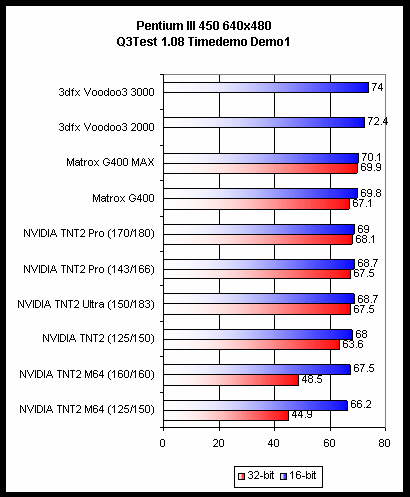
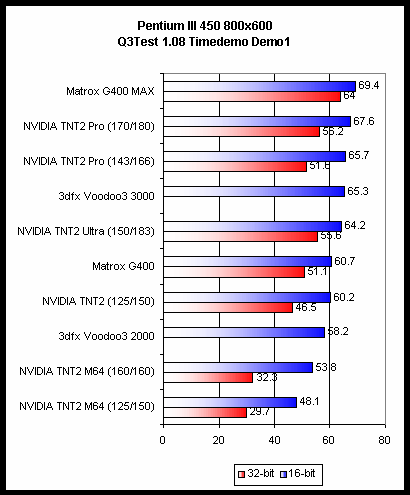
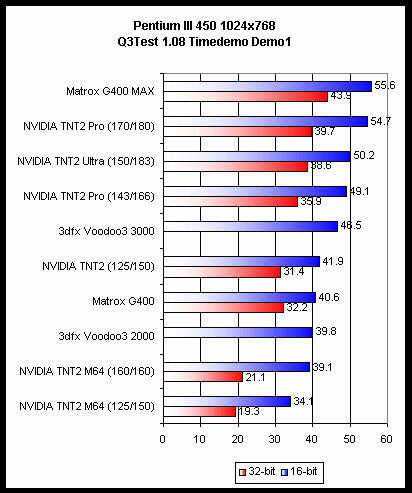
Celeron 450A OpenGL Performance
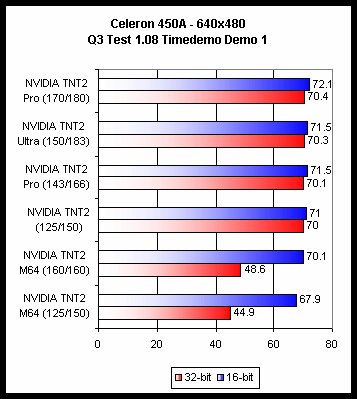
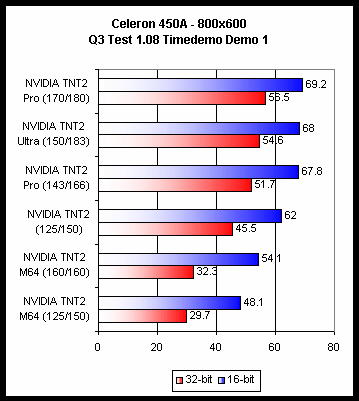
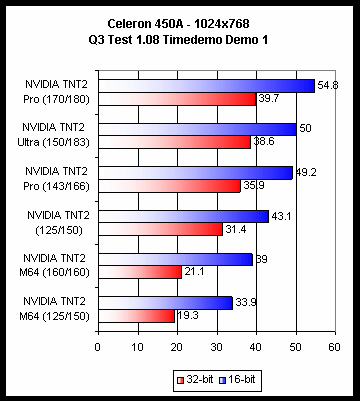
Celeron 300A OpenGL Performance
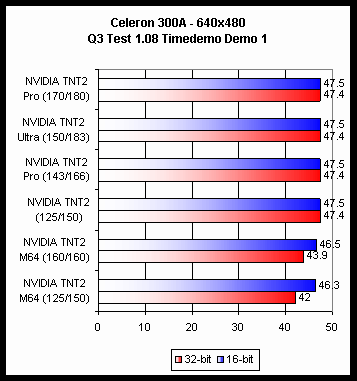
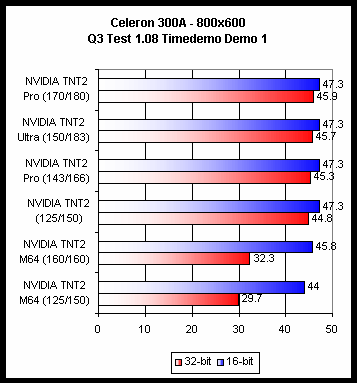
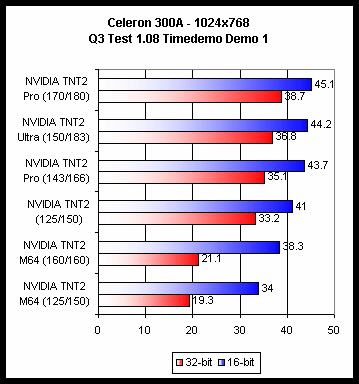
AMD K6-2/450 OpenGL Performance
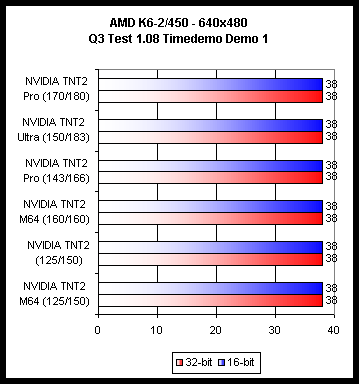
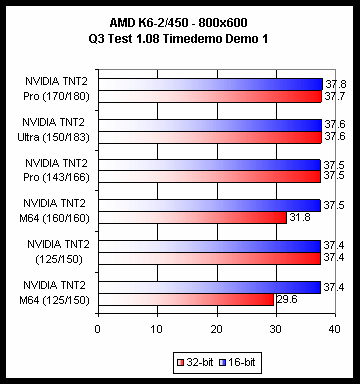
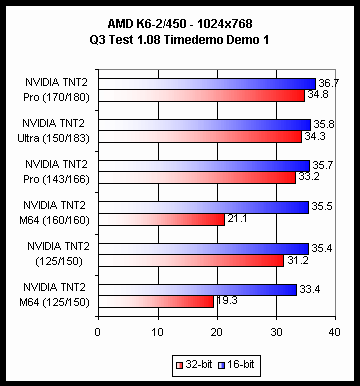
Pentium III 450 Direct3D Performance
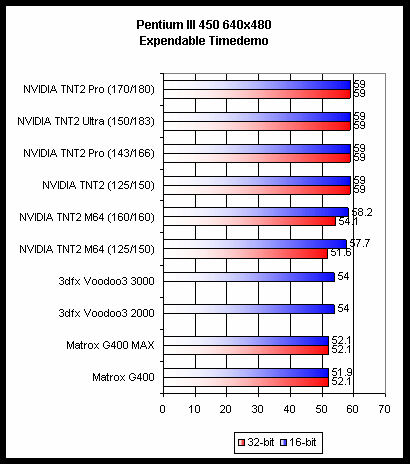
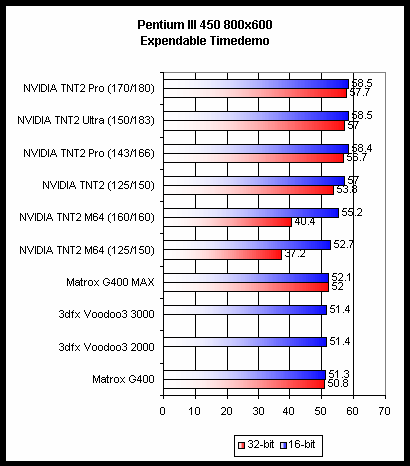
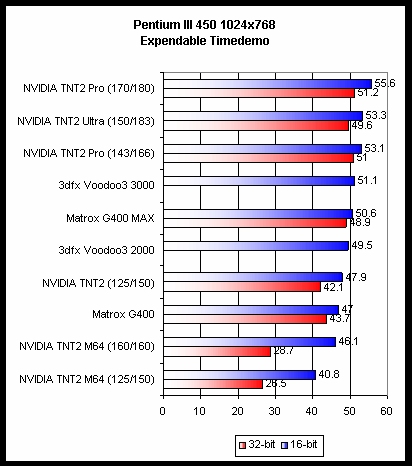
Celeron 450A Direct3D Performance
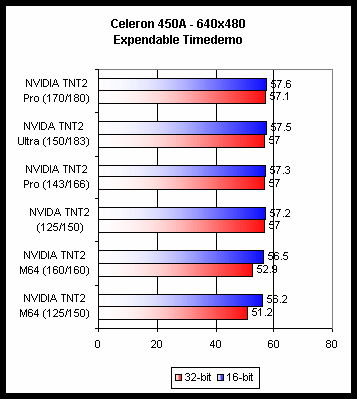
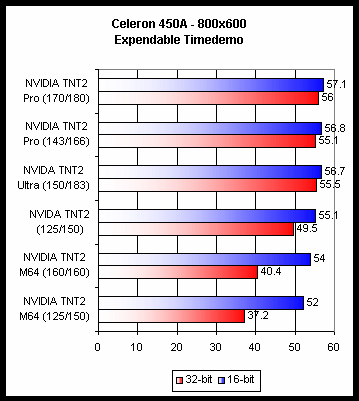
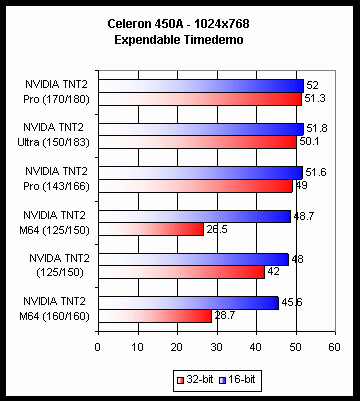
Celeron 300A Direct3D Performance
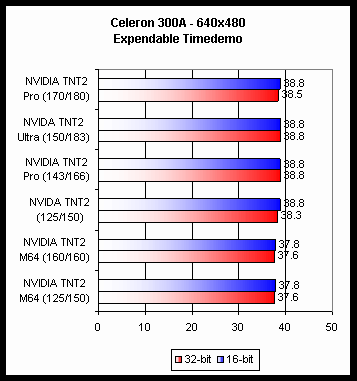
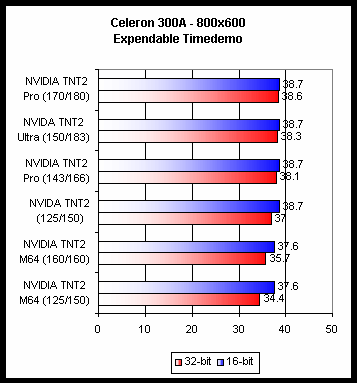
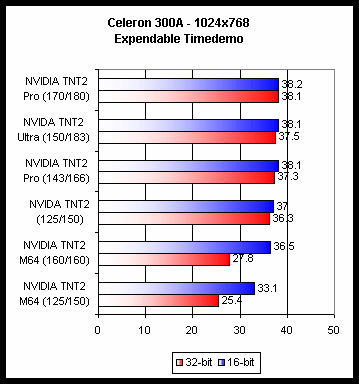
AMD K6-2/450 Direct3D Performance
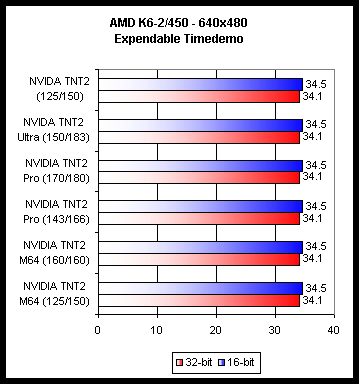
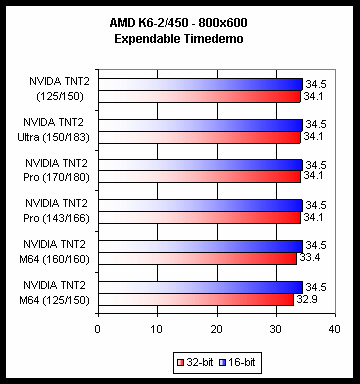
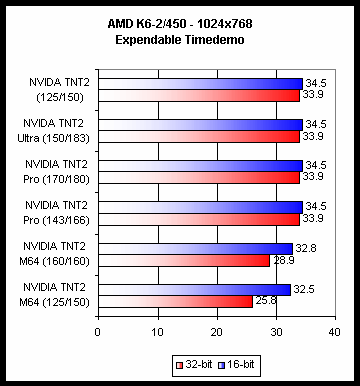
Performance Analysis
Overall, it’s clear that the 64-bit memory bus of the TNT2 M64 greatly hinders performance in certain situations, such as higher resolutions and/or color depths. Even on the Celeron 300A, performance drops much more rapidly than a standard TNT2 when switching to 32-bit, especially 800x600 or 1024x768.
The K6-2/450 is not effected nearly as much until you hit 1024x768 because it is more CPU limited. The drop incurred by switching to 32-bit rendering at 800x600 is much more significant with the M64 as well.
As CPU power is increased, the performance difference between the M64 and the TNT2 become much more evident. The M64 hangs tight at 640x480x16, but falls behind quickly at any higher setting. In fact, the frame rate drops up to 30% compared to a similarly clocked standard TNT2 under such conditions.
Conclusion
NVIDIA took their TNT architecture and refined it to create the TNT2. Now they’ve taken the TNT2 and cut some corners – implementing a 64-bit memory bus in the case of the M64 – in order to produce a value solution. As such, we have a fully featured chip with solid drivers in the M64 that can only push the industry forward.
For around a $100, it’s tough to beat an M64 based card. If you don’t care about 32-bit rendering, larger textures sizes, or full AGP texturing support, the Voodoo3 2000 is a better pick as it is generally faster. If you’re system features a more powerful CPU, the M64 will severely hamper your system from attaining its maximum performance.
However, if you do care about those features, and we know many of you do, the M64 is a reasonable choice for a budget gaming rig. But save those pennies for a real TNT2 if you’re a hardcore gamer that lives and dies by framerate.
For a complete budget video card comparison, come back next week – same bat-time, same bat-channel.









