
Original Link: https://www.anandtech.com/show/338
3dfx supporters have it made, there’s only one way to get your hands on a Voodoo3, you pick what clock speed you want, 143 or 166, and buy the respective card, the 2000 or 3000. The 3dfx/STB merger left many graphics card manufacturers that relied on the sales of 3dfx products out in the cold as it left them with only one option for a competitive gaming solution, NVIDIA. Luckily the TNT2 was a success and companies like Diamond and Hercules that are primarily graphics card manufacturers could enjoy the benefits of a product that gamers wanted. On the downside, unlike the Voodoo3, you have to deal with many manufacturers making similar TNT2 based products all in competition with each other, leaving you, the consumer, like a fish out of water when it comes to which board is right for you.
Unlike motherboards, TNT2 based graphics cards are not as tailored to a particular user’s needs as manufacturers would like them to be. The fact of the matter is that most TNT2s are the same, the main differences being default clock speed, cooling methods, overclocking potential, drivers/support, and software bundle. The latter is probably one of the least important factors you’ll have to take into consideration, as the value of a software bundle is a very subjective factor in any buying decision involving a video card. Luckily there is a solution, AnandTech rounded up a handful of the most popular TNT2 based boards, regardless of clock speed, and used them as both a helpful aid and example of what to look for in a TNT2 board. With the amount of OEMs out there manufacturing TNT2 based products, a comparison of every last TNT2 board would be a little overboard, however with a little extrapolation on the part of you, the consumer, making a buying decision based on the performance of the boards compared here shouldn’t be a difficult task.
Without further ado, let’s get to the roundup…
The Flavors
Not unlike your favorite scoop of ice cream, the TNT2 is available in a few distinct flavors. The most basic distinction between TNT2 boards is the clock of the chip itself, the NVIDIA definition of the TNT2 states that it should operate at a default clock frequency of 125MHz with a memory clock of 150MHz. The standard TNT2 is available in two configurations, both clocked at the same 125/150 frequency (core speed/memory speed), the 16MB and 32MB versions. Although there is a large debate over the benefits of 16MB of local graphics memory on your TNT2 versus 32MB, the answer to the question can be found in the outcome of a similar debate that took place with the Voodoo2 about a year ago.
When the Voodoo2 was first released, it was available in two memory configurations, an 8MB and a 12MB configuration. The same discussion took place over which was the better option of the two, from a price/performance standpoint. The final result ended up being that the 12MB configuration was better overall for the long run. The reason being that although Quake 2 demo1.dm2 scores proved the 8MB to be generally as fast as the 12MB card, during real world gameplay, especially during network deathmatch games, the 12MB Voodoo2’s extra memory came in handy when preventing texture swapping due to a lack of local memory.
Texture swapping has been less of a problem in recent times due to the proper implementation of the AGP specification in the latest graphics accelerators. What happens when a card is forced to "swap" textures is that the amount of local graphics memory (on the card) is not enough to accommodate all the textures being loaded at any given time, therefore the textures must be stored in system memory. When dealing with older graphics cards this storage and retrieval process takes place via the 33MHz PCI bus, which ends up allowing for approximately 133MB/s of memory bandwidth. While that may seem like a lot, compare it to the 2400MB/s on the slowest TNT2, so long as those textures remain in its 16MB or 32MB of local memory. AGP 2X makes things a bit faster, upping the performance to 533MB/s, however it's still not even half as fast as accessing the local memory on the slowest TNT2.
The moral of the story? You can run as many benchmarks as you want comparing 16MB to 32MB, and some will tell you that 16MB cards perform just as well as 32MB cards, while others will say the exact opposite. The truth of the matter is, with 32MB of local graphics memory on your TNT2, there is less of a chance that you'll be going to system memory for texture storage retrieval than with 16MB. The better overall decision, from a performance perspective, is to go with a 32MB card, the price difference between 16MB and 32MB cards simply isn't enough to justify going with 16MB.
It wouldn't be too surprising if the 16MB TNT2s disappeared just like the old 8MB Voodoo2s did not too long ago…
Prior to the recent 3D accelerator battle in the industry the market was fairly one size fits all oriented, meaning that manufacturers didn't bother offering parts segregated according to clock speed. The release of the Voodoo3 marked a change in the way manufacturers dealt with a diversified audience as virtually all current generation 2D/3D solutions come in more than one clock variety. The TNT2 has two basic clock varieties, the regular TNT2 clocked at 125MHz core and 150MHz memory as mentioned before, and the Ultra, clocked at 150MHz core and 183MHz memory.
The importance of clock speed to you is determined by two factors, the speed of your processor, and the resolution you play your games at. The rule of thumb here is that the faster your processor, and the higher your resolution, the more of a difference a higher clocked TNT2 will make. On the flip side of the coin, if you happen to have a slower processor or prefer running at lower resolutions, a higher clocked TNT2 will give you little more than a frame or two difference over a regular TNT2. So how do you decide?
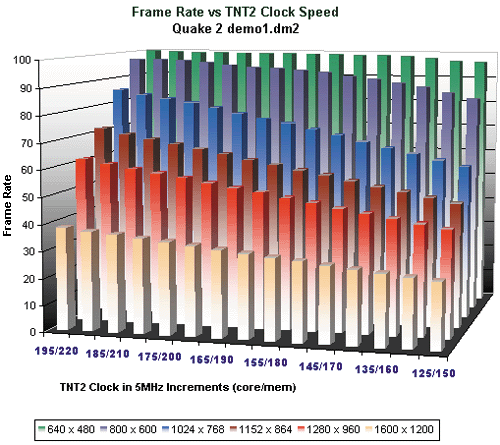
All tests were run on a Pentium III 450
| 640 x 480 | 800 x 600 | 1024 x 768 | 1152 x 864 | 1280 x 960 | 1600 x 1200 | |
| 125/150 | 96.2 |
82.8 |
58.3 |
46.8 |
40.1 |
24.7 |
| 130/155 | 96.5 |
84.9 |
60.5 |
48.6 |
41.6 |
25.7 |
| 135/160 | 97.6 |
87 |
62.8 |
50.4 |
43.2 |
26.7 |
| 140/165 | 98.1 |
88.4 |
64.7 |
52 |
44.5 |
27.5 |
| 145/170 | 98.4 |
90 |
66.9 |
53.9 |
46.2 |
28.5 |
| 150/175 | 98.5 |
91 |
69.2 |
55.8 |
47.9 |
29.6 |
| 155/180 | 98.6 |
92.3 |
71.2 |
57.4 |
49.3 |
30.5 |
| 160/185 | 98.8 |
93.1 |
73.2 |
59.3 |
51 |
31.5 |
| 165/190 | 98.9 |
93.6 |
74.9 |
60.8 |
52.4 |
32.4 |
| 170/195 | 98.9 |
93.9 |
76.9 |
62.8 |
54 |
33.4 |
| 175/200 | 99 |
94.9 |
79 |
64.6 |
55.6 |
34.5 |
| 180/205 | 99 |
95.9 |
80.7 |
66.1 |
57 |
35.3 |
| 185/210 | 99.1 |
96.4 |
82.2 |
67.7 |
58.4 |
36.3 |
| 190/215 | 99.2 |
96.7 |
83.6 |
69.4 |
59.9 |
37.2 |
| 195/220 | 99.6 |
96.7 |
85.4 |
71.7 |
61.6 |
38.3 |
Considering that one of the most popular resolutions for TNT2 owners happens to be 1024 x 768 (for games), provided that your CPU is fast enough, a TNT2 Ultra can result in an increase of 25% or more in frame rate over a regular TNT2. At the same time, a TNT2 Ultra can cost noticeably more than a regular TNT2, bringing cost in as another factor you need to take into consideration.
A TNT2 Ultra will scale with your processor speed better than a regular TNT2 will, however if you're not planning a processor upgrade in the near future then processor scalability isn't an important consideration. Ideally you want the fastest solution for your system, unfortunately sometimes the solution you want isn't the most cost effective.
In order to tailor to the needs of the unique market that wants performance greater than a TNT2 but without the pricetag of a TNT2 Ultra, a number of manufacturers such as Hercules, Leadtek and Gigabyte have produced regular TNT2s that are available in a much higher clock frequency than the NVIDIA specification. The performance of these cards isn't as great as a higher clocked TNT2 Ultra, but neither is their pricetag.
When NVIDIA first started the hype wagon with the TNT2 (don't worry, all manufacturers do it) everyone thought the solution would be available in an amazing 175MHz core frequency with 200MHz memory. In an ideal world that would be the case, but the reality is that NVIDIA had no way of guaranteeing boards and memory at those frequencies, and thus came the death of the 175/200 TNT2 and the birth of the 150/183 TNT2 Ultra.
By suggesting a standard clock frequency for the TNT2 and TNT2 Ultra parts, NVIDIA removes themselves from the blame if anything should happen if their chip happens to fail at a higher than rated clock speed. From the point of view of NVIDIA, this is the best avenue for protection, shift the blame to the manufacturers if they want to ship their boards at a higher frequency. The two biggest retail manufacturers of TNT2 based cards, Diamond and Creative Labs, both ship their cards at the standard TNT2 and TNT2 Ultra frequencies. The reason behind this is simple, most people don't overclock their video cards, and even more people don't know it's possible when they walk into a computer store and pick up a Viper V770 or a 3D Blaster TNT2 Ultra. Smaller manufacturers don't have this luxury as they need to work much harder in order to compete with the big boys, mainly Diamond and Creative. How do they compete? Simple, they ship their cards at overclocked frequencies.
Although NVIDIA isn't willing to deal with sorting what chips qualify at speeds greater than 150MHz and what chips don't, some smaller manufacturers have no choice but to deal with that sorting in order to hold some sort of an advantage over the dominating retail forces. What these companies will do is they will test their products, prior to shipping, at a higher frequency and if they pass, they will ship them in this overclocked state. A trained ear will know to worry when you hear talk of shipping overclocked products, however every manufacturer that ships a TNT2 based product at a speed greater than what NVIDIA's specification calls for guarantees that it will work at that frequency. From the perspective of the end user, this is great, you get guaranteed performance greater than what the big retail boys are willing to offer you. From the perspective of the vendor, things aren't as simple.
A vendor attempting to sell one of these overclocked boards is generally pushed into buying a little more than they bargained for. Instead of asking a manufacturer for x amount of parts running at these guaranteed overclocked speeds and getting them, that vendor will most likely have to buy in a ratio. Meaning that for every x amount of overclocked parts, the vendor will have to purchase 2x or more of the regular parts. This will generally force the vendor to up the price on the high frequency boards, and make the price of the regular parts more attractive. Basic laws of supply and demand in action.
What's the catch? You could spend the extra money on a TNT2 that is, by default, clocked higher than NVIDIA's specification and get guaranteed reliability and stability, as well as sweet performance. Or, you could save a few of your hard earned dollars and buy a standard TNT2 or TNT2 Ultra (non overclocked) and try to overclock it yourself using a utility such as PowerStrip.
Overclocking: Memory
There are two parts of your TNT2 board that you can overclock, the core (the TNT2 chip itself) and memory. If we first start by talking about overclocking the memory, there are basic speed grades (nanosecond ratings) on the memory chips themselves that will give you a basic idea of how far you'll be able to push them. The speed breakdown is as follows:
| 7ns | = | 143MHz |
| 6.5ns | = | 154MHz |
| 6ns | = | 166MHz |
| 5.5ns | = | 182MHz |
| 5ns | = | 200MHz |
| 4.5ns | = | 222MHz |
| 4ns | = | 250MHz |
The chips most commonly seen on TNT2 boards are 7ns, 6ns, and 5.5ns parts. The theoretical speed ratings from the above table are not strictly adhered to, otherwise you'd see 6.5ns chips on regular TNT2 boards. The ratings are much more conservative meaning that 7ns chips almost always work at 150MHz, and it would be insane to find a 5.5ns chip that wouldn't work at 183MHz. You can also use this conservative rating to your advantage, as it means that there is a potential for overclocking.
The most popular manufacturers of memory for TNT2 cards are EliteMT, Hyundai, Samsung, and Vanguard. The EliteMT and Hyundai chips are most commonly found in 5.5ns parts on the TNT2 Ultra boards, with the Samsung on most non-Ultra boards. Vanguard memory seems to be quite rare, although Guillemot uses the 5.5ns Vanguard SDRAM on their Maxi Gamer Xentor 32 Ultra. The most successful overclocker seems to be the Hyundai 5.5ns SDRAM which is used on the Creative Labs 3D Blaster TNT2 Ultra and the Hercules Dynamite TNT2 Ultra. Keep in mind that the Hyundai isn't the only memory used on those two boards, so just because you pick up a Creative or Hercules board doesn't mean you'll be getting the Hyundai SDRAM.
| EliteMT 5.5ns | Hyundai 5.5ns | Samsung 7ns | Vanguard 5.5ns |
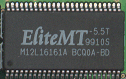 |
 |
 |
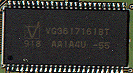 |
EliteMT is a cheaper alternative to the Hyundai, and still holds a decent amount of overclocking potential. Although the standard your mileage may vary disclaimer applies to all forms of overclocking, overclocking your memory is a bit more predictable than overclocking your TNT2.
Here is a quick breakdown on what memory different manufacturers use on their boards. In no way is this intended to be a comprehensive list, however it does list the most popular SDRAM used by that particular manufacturer. Most manufacturers have at least two memory vendors for their boards:
Card |
DRAM Manufacturer |
Speed Rating |
Default Mem Clock |
| Creative Labs 3D Blaster TNT2 Ultra | Hyundai | 5.5ns/182MHz | 183MHz |
| Diamond Viper V770 Ultra | EliteMT | 5.5ns/182MHz | 183MHz |
| Gigabyte GA-660 | Samsung | 7.0ns/143MHz | 150MHz |
| Guillemot Maxi Xentor 32 Ultra | Vanguard | 5.5ns/182MHz | 183MHz |
| Hercules Dynamite TNT2 | Hyundai | 6.0ns/166MHz | 170MHz |
| Hercules Dynamite TNT2 Ultra | Hyundai | 5.5ns/182MHz | 200MHz |
| Leadtek Winfast 3D S320 II 32MB | Samsung | 7.0ns/143MHz | 150MHz |
By looking at the above list, you'll begin to see that the Hercules Dynamite TNT2 Ultra, and Creative Labs 3D Blaster TNT2 Ultra use the exact same memory. This means that if you get a 3D Blaster TNT2 Ultra with 5.5ns Hyundai SDRAM chips, chances are that you'll be able to push your memory clock to 200MHz and beyond, which is what Hercules guarantees their 5.5ns Hyundai chips at. Once again, keep in mind that most manufacturers have at least two sources of memory so you may end up with a Hercules Dynamite TNT2 Ultra that can't make it any higher than 200MHz mem or you may end up with a Diamond Viper V770 Ultra that'll easily hit a 200MHz memory frequency.
Overclocking the actual TNT2 itself is a bit trickier than the memory. While memory remains fairly constant in how high it will go, the overclockability of your particular TNT2 chip depends on two factors, cooling and yield. With the hottest overclocked TNT2s barely reaching above 140 degrees Fahrenheit cooling is generally not the problem however it is an important factor to keep in mind. Of the seven boards AnandTech took a look at, only two of them used an ideal amount of thermal compound between the heatsink and the TNT2 chip. Those two boards were both Hercules manufactured, and both overclocked the highest out of the roundup.
Creative Labs, Diamond, Guillemot, and Leadtek all used a similar type of thermal glue, however either entirely too much or too little was applied and did not aid in the cooling process as well as Hercules' solution. Gigabyte, representative of the OEM TNT2 market, failed to use any sort of thermal adhesive between the heatsink and the TNT2, however the back of the GA-660 featured a low profile heatsink designed to dissipate heat more effectively.
The more important factor to take into consideration is unfortunately one that you cannot control, the yield of your particular TNT2 chip. The fact of the matter is that some TNT2s will overclock to levels beyond belief, while others will barely hit a 1 or 2MHz overclock. If you want to play it safe, pick up a board that ships guaranteed at an overclocked speed such as the Hercules boards. Leadtek ships their boards at NVIDIA's rated speed however they also guarantee their boards at an overclocked speed as well. Other than those two companies, you'll be without any sort of overclocking guarantee with the rest of the bunch, not necessarily a bad thing, but not a good thing either.
Just for the sake of comparison, AnandTech's success rate for the test cards was as follows (keep in mind that these are only for reference and your actual out of box experience may vary):
Card |
Default
Clock |
Highest
Overclock |
| Creative Labs 3D Blaster TNT2 Ultra | 150/183 | 170/220 |
| Diamond Viper V770 Ultra | 150/183 | 170/200 |
| Gigabyte GA-660 | 125/150 | 175/160 |
| Guillemot Maxi Xentor 32 Ultra | 175/183 | 175/200 |
| Hercules Dynamite TNT2 | 145/170 | 190/190 |
| Hercules Dynamite TNT2 Ultra | 175/200 | 195/220 |
| Leadtek Winfast 3D S320 II 32MB | 125/150 | 150/170 |
The temperature of the cards was taken during a 30 minute run of looped Quake 2 demos at 1024 x 768. The temperature was monitored using a thermistor on an ABIT BE6 using the Winbond 83783S hardware monitoring chip. Motherboard Monitor 4.08 was used to record the temperatures and the highest consistent values were used. Unfortunately the Gigabyte GA-660 could not be added to the heat comparison as there was no way to attach a thermal probe to the card courtesy of the heatsink glued to the back of the card. At the time of testing, the ASUS V3800 cards were not available in AnandTech's lab however their results will be added as soon as possible.
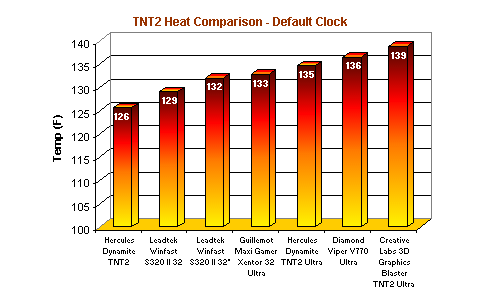
At the default clock speed, the two big name retail boards, the Creative and Diamond TNT2 Ultra solutions, take the lead followed by the Hercules TNT2 Ultra that is clocked 25MHz higher than its hotter Diamond/Creative counterparts. The Guillemot Maxi Gamer Xentor 32, clocked at the same core as the Hercules ran 2 degrees cooler, possibly due to yield differences in the two chips. The most interesting of the bunch is the Hercules Dynamite TNT2 (non-Ultra) whose 145MHz core clock kept it at a temperature even lower than the 125MHz clock of the Leadtek card. The yield on AnandTech's sample Dynamite TNT2 was unusually high (it overclocked perfectly fine to 190/190), possibly resulting in a cooler temperature at the default clock speed.
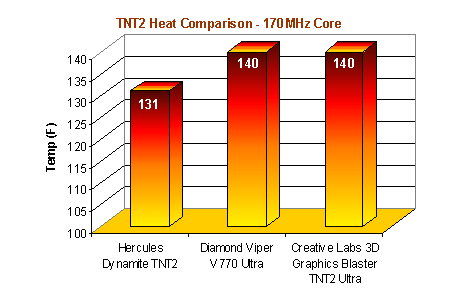
The Diamond and Creative cards are obviously not the best in terms of cooling, as the regular Dynamite TNT2 had no problem beating the two retail kings by a good 9 degrees at 170MHz.
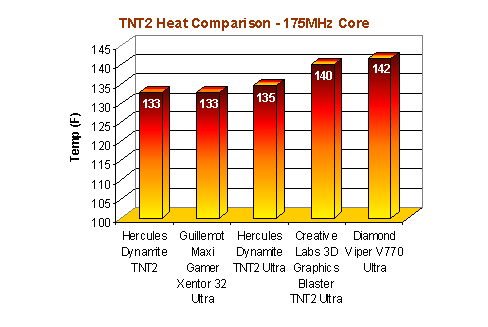
Yield differences in the two Hercules chips kept the Ultra 2 degrees warmer than the regular TNT2 at the 175MHz core frequency, yet all three of the cards that remained in the 130's kept noticeably cooler than the Creative Labs and Diamond cards that seemed to hover around the 140 degree mark. While your out of box experience may vary in terms of temperature as well, it's obvious that Diamond and Creative don't have the best cooling solutions for their products.
ASUS V3800 TVR TNT2 - Card Specs
|
|||||||||||||||||||
| While the ASUS V3800
may not be the fastest TNT2 out there, it is definitely one of the most feature driven
cards available for purchase today. Offering TV input and output courtesy of the
Chrontel 7003B-V chip, the ASUS V3800 TVR is just a breakout box short of being to the
TNT2, what the Matrox Marvel was to the G200. Because ASUS doesn't do much to NVIDIA's reference drivers before they release them on their site (no fancy utilities/tweaking like the Creative or Diamond boards just a basic control panel), ASUS' drivers are more frequently updated on their site. That includes NT drivers which can come in handy quite often, even with other video cards (you don't have to use an ASUS card to use their ASUS NT drivers) that don't have the best NT driver support. Unfortunately, the card is quite pricey and finds itself in the price class of the Ultra boards while being a regularly clocked TNT2 solution. The card overclocks in a manner similar to that of the Leadtek TNT2. Pros: Excellent quality/construction, good TV output/input support, support for 3D glasses, good driver support from ASUS Cons: Expensive, not too incredibly overclockable |
|||||||||||||||||||
Creative Labs 3D Graphics Blaster TNT2 Ultra - Card Specs
|
|||||||||||||||||||
| The Creative Labs card
is your run of the mill retail board, it is available at virtually every corner hardware
store and carries the Creative Labs name and reliability. Overclocking isn't too bad
with the Creative cards, although AnandTech's experience was generally positive, there
have been quite a few user reports online that indicate the opposite. With a company
like Creative Labs, the chances of you duplicating another overclocking success are very
low, as Creative tends to ship quite a few more boards than companies like Guillemot or
Hercules. The Creative Labs drivers are excellent, the utilities are very easy to use and well laid out. Creative offers their custom utility under both Windows 9x and Windows NT, a rarity these days with video card manufacturers. Pros: Widely available, helpful utilities available under Windows NT as well, TV out supported; high speed memory Cons: Not that well cooled |
|||||||||||||||||||
Creative Labs 3D Graphics Blaster TNT2 Ultra - Driver Pictures
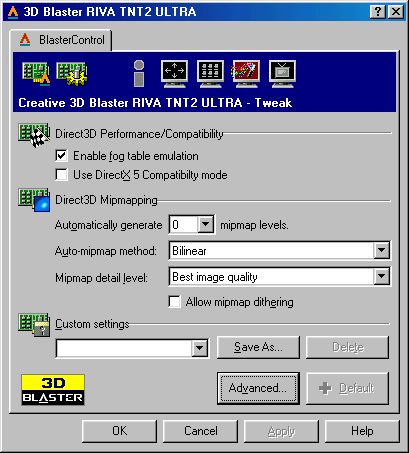
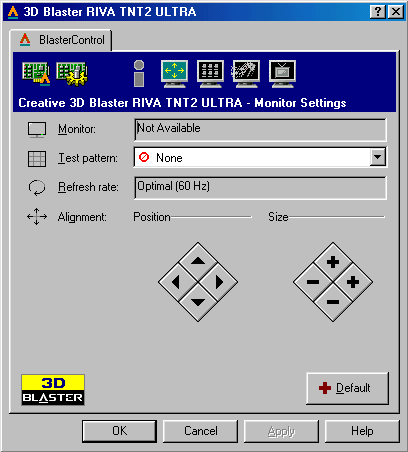
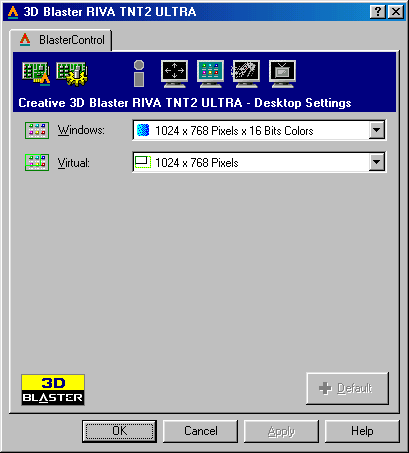
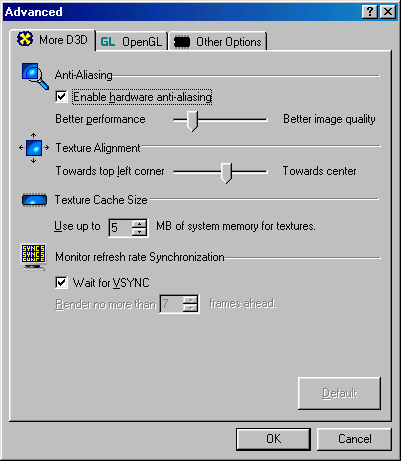
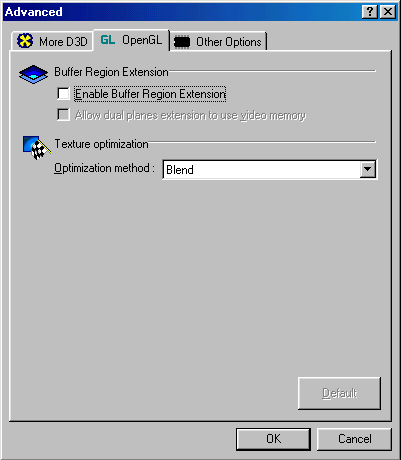
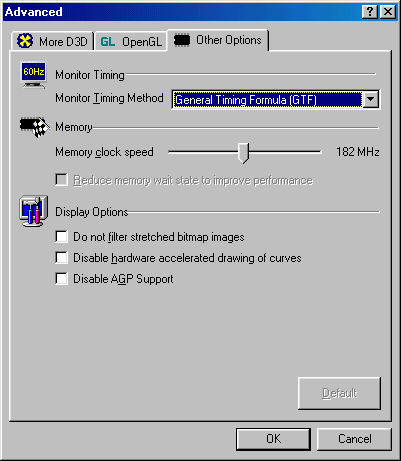
Creative Labs 3D Graphics Blaster TNT2 Ultra - Driver Pictures (continued)
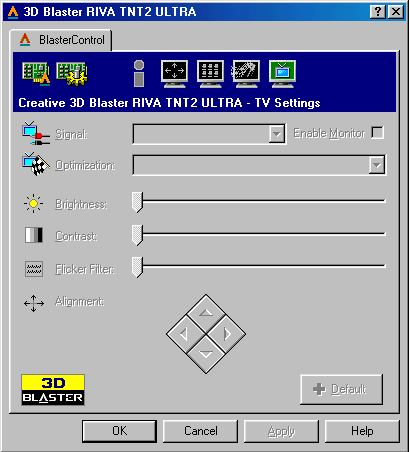
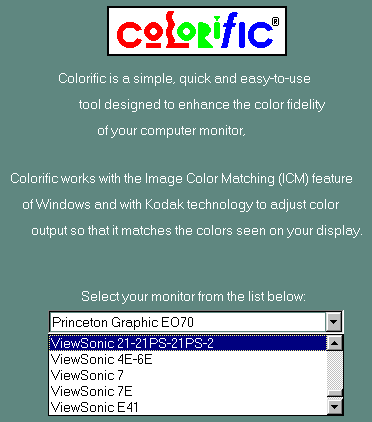
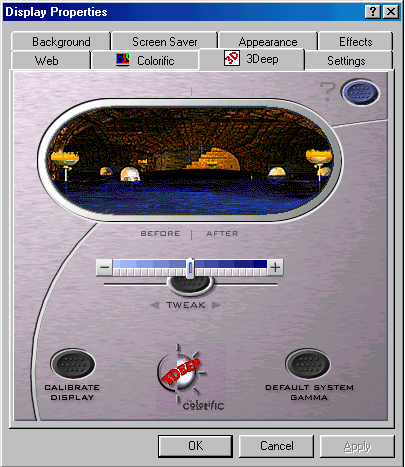
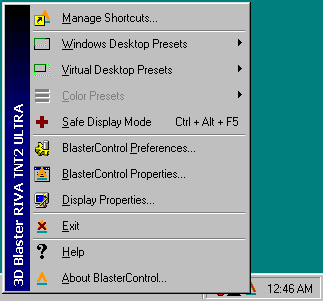
Diamond Viper V770 Ultra - Card Specs
|
|||||||||||||||||||
| Don't like Creative
Labs? Then Diamond Multimedia is your other option. Generally speaking the
core on the V770 seems to be able to be pushed higher than that of the Creative Labs
boards. AnandTech tried two separate V770s, both of which made it to 175/200 easily.
While your experience may be different, a number of V770 users seem to agree that
170 or 175MHz core is not that far fetched of an idea, unfortunately unlike the Creative
Labs boards, Diamond uses cheaper EliteMT memory which doesn't seem to be as overclockable
as the Hyundai 5.5ns parts. Diamond's InControl Tools 99 is a set of excellent driver utilities that are available for both Windows 9x and NT. The Diamond solution is virtually identical to the Creative Labs, albeit with slightly less overclockable memory. Pros: Widely available, helpful utilities available under Windows NT as well Cons: Not very well cooled, cheaper 5.5ns memory than most Ultra cards, no TV out |
|||||||||||||||||||
Diamond Viper V770 Ultra - Driver Pictures
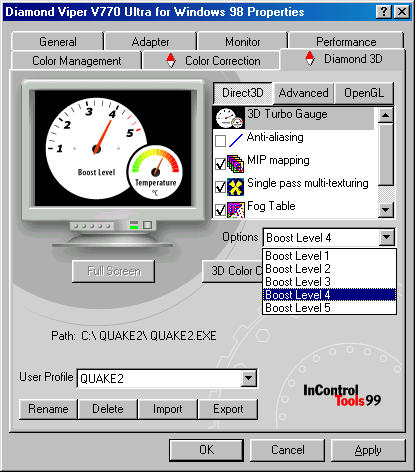
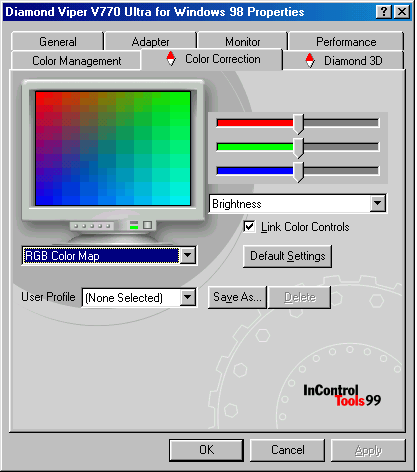
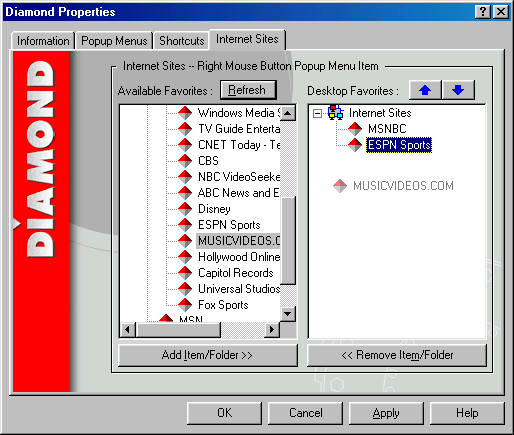
![]()
Gigabyte GA-660 - Card Specs
|
|||||||||||||||||||
| Representative of what
you can expect from an OEM producing a regular TNT2, the Gigabyte GA-660 is a perfect
example of a bare bones card. Offering nothing more than the performance of the
TNT2, the board gets the job done, and that's about it. The use of the same 7ns
Samsung memory ASUS used kept the highest memory clock achieved on the GA-660 down to
160MHz, however the heatsink on the back of the card had no problems keep the core cool at
up to 175MHz, even after hours of use. At 180MHz core the board tended to grow
unstable after a few runs through Quake 2. An interesting feature of the board is a jumper that allows it to be clocked at 156/156MHz, a setting that both Gigabyte and AnandTech can confirm runs quite well on the GA-660. Pros: Cheap, well cooled core courtesy of rear heatsink Cons: Not widely available, memory not as overclockable as the competition, driver support not as great as the competition |
|||||||||||||||||||
Gigabyte GA-660 - Driver Pictures
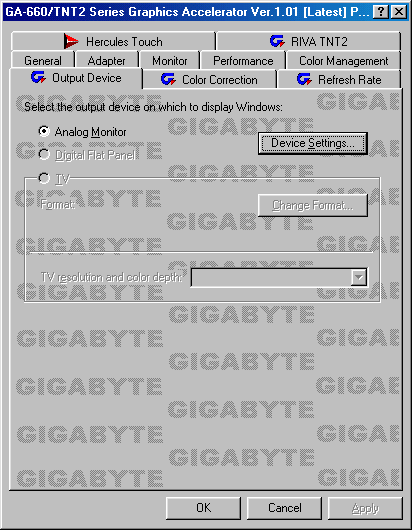
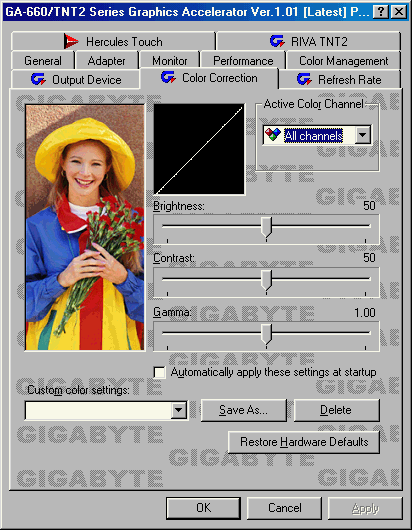
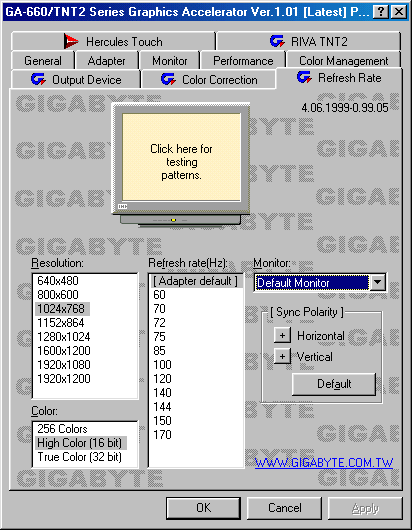
Guillemot Maxi Gamer Xentor 32 - Card Specs
|
|||||||||||||||||||
| The 175/183MHz Maxi
Gamer Xentor 32 seems to be the perfect balance between price and performance.
Although you can't walk down to your local hardware shop and pick one of these cards up,
the price you'll most likely see online, after rebate, will be the tempting $199.99 tag
that gives Guillemot the edge over the competition. Although AnandTech's first
experience with the Maxi Gamer Xentor 32 wasn't a pleasant one, one card later and
Guillemot is deserving of a commendation on a more affordable TNT2 Ultra product. The memory on the Xentor 32 isn't as high in quality as the Hercules' Hyundai and has a bit of trouble at 200MHz but it did complete the tests. The board and bundle come at one of the best prices in the roundup. Pros: Good price, TV out support, 175MHz default core clock, decent software/gaming bundle Cons: Not widely available, no driver utilities under 9x or NT, memory not of the highest in quality |
|||||||||||||||||||
Hercules Dynamite TNT2 - Card Specs
|
|||||||||||||||||||
| Absolutely the best
regular TNT2 on the market, Hercules' ability to take the extra steps in the QA process to
insure that their regular TNT2 solution is as fast as possible is something that should
definitely be commended. Bundled with an excellent set of drivers and utilities,
including Hercules' own Hercumeter overclocking utility, the Dynamite TNT2 is definitely
the best overall value. The overclocking potential of the card is very high, with
its only real downside being the 16MB of memory bundled with the card. Pros: Good price, good overclocking potential, fastest regular TNT2 in the market, high quality memory, good drivers/utilities Cons: Not widely available, no driver utilities under NT, no TV out |
|||||||||||||||||||
Hercules Dynamite TNT2 Ultra - Card Specs
|
|||||||||||||||||||
| Take the Dynamite TNT2,
up the clock speed 30MHz, double the amount of memory and you have the Dynamite TNT2
Ultra. Hercules has managed to produce the two fastest TNT2's in existence, the
fastest regular TNT2 and the fastest TNT2 Ultra. Let's see how many of these things
they can ship... Pros: Excellent overclocking potential, fastest TNT2 Ultra in the market, high quality memory, good drivers/utilities Cons: Not widely available, no driver utilities under NT |
|||||||||||||||||||
Hercules Dynamite TNT2 Ultra - Driver Pictures
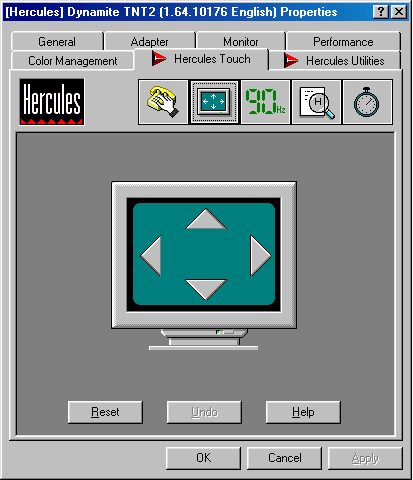
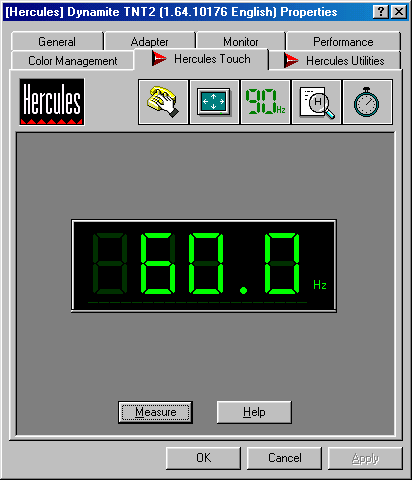
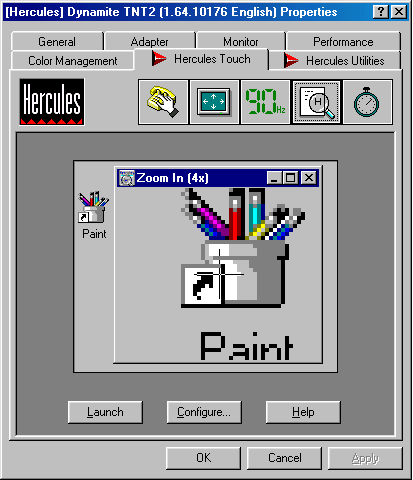
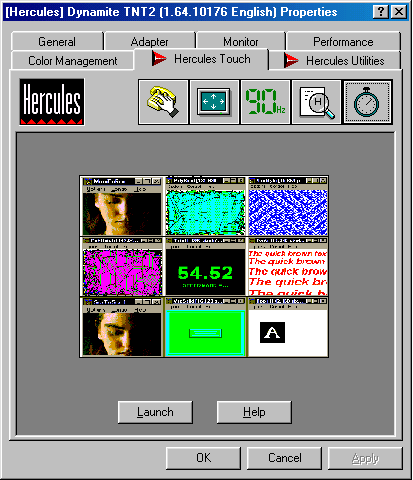
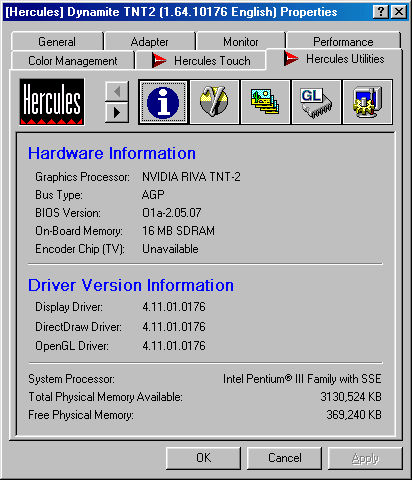
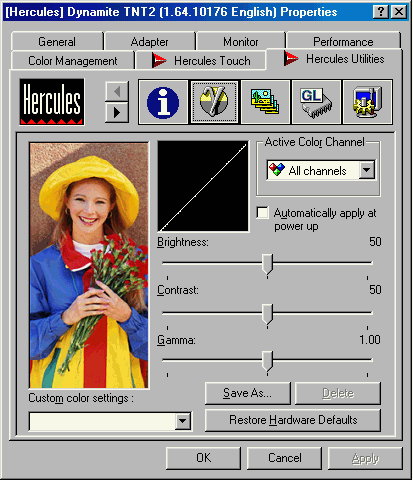
Hercules Dynamite TNT2 Ultra - Driver Pictures (continued)
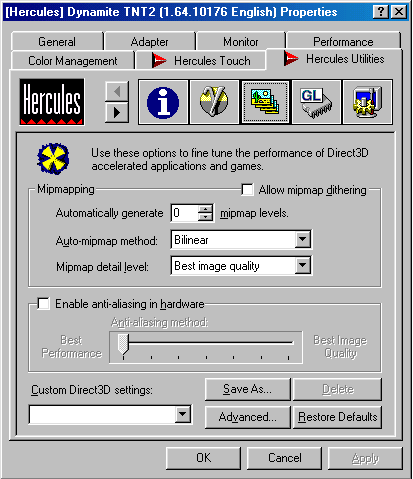
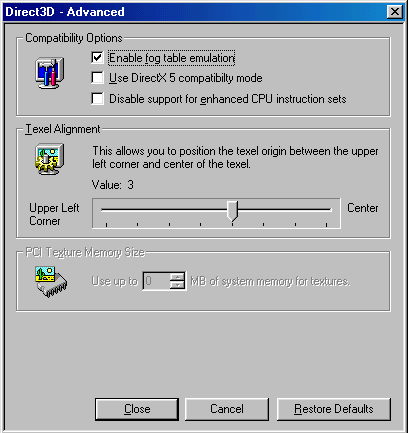
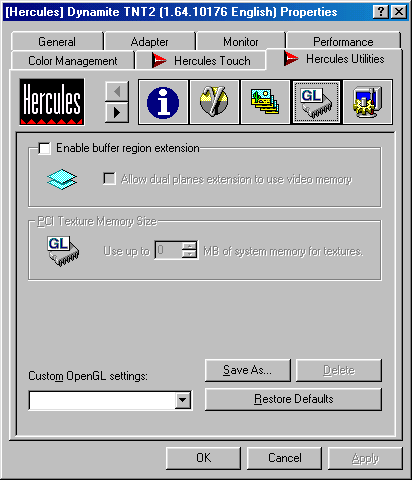
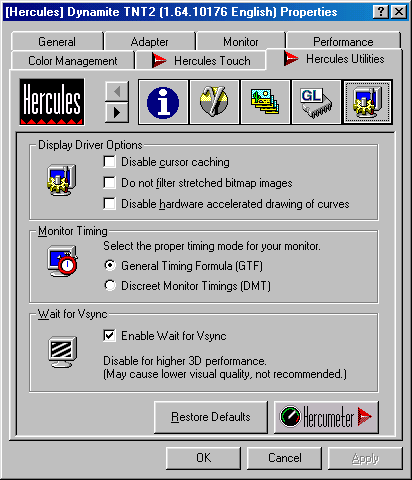
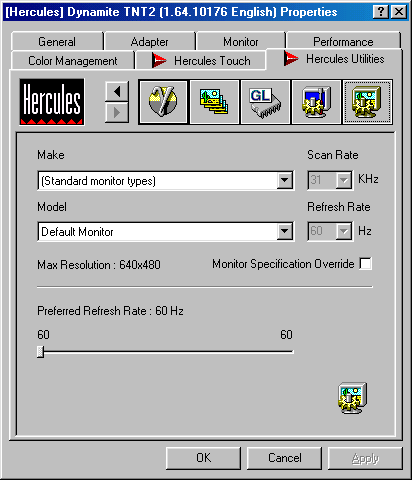
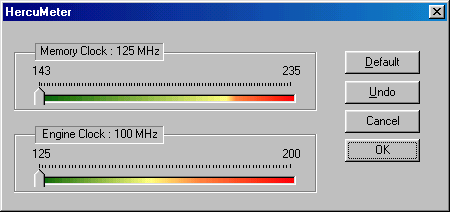
Final Words
The one thing never really touched during the comparison was the AGP 2X vs AGP 4X dispute, and whether or not the TNT2 or individual TNT2 cards support it. The reality is this, all TNT2 board manufacturers use the same chips, Creative doesn't get their hands on AGP 4X versions of the TNT2 while Guillemot is limited to AGP 2X versions, all of the chips feature the same compatibility. The only difference is how bold a manufacturer is willing to be in their claims of whether or not their card supports the soon to come AGP 4X mode. Although the TNT2 should work fine in AGP 4X mode, there is no way of testing that until AGP 4X compliant Camino (820) boards are out in the hands of the public and the true tests are run. Right now AGP 4X motherboards are still in the tweaking stage, drivers aren't ready and stability isn't at a level where anyone can say, for sure, whether or not their TNT2 product supports AGP 4X. Only time will tell, but now on to the awards...
AnandTech's pick for the winner is undoubtedly the Hercules Dynamite TNT2 Ultra, at a guaranteed speed of 175/200 you can't go wrong, although getting your hands on a board at a reasonable price may be a bit of an ordeal.
Second runner up goes to the Guillemot Maxi Gamer Xentor 32, after a bit of a souring experience with the first board AnandTech received, Guillemot shipped AnandTech a second board that worked just fine. The only thing keeping the Guillemot from taking Editor's Choice Gold being the default clock of 175/183 vs the 175/200 Hercules guarantees their cards at. On the up side, the Guillemot should be a little easier to come by compared to the Hercules.
The best value goes to Hercules for the Dynamite TNT2, although AnandTech's 190/190 overclocking success was obviously due to an unusually high yield, you can expect to be able to push the 145/170 clock of the Hercules TNT2 at least a little higher, all for a price much lower than the cheapest TNT2 Ultra boards.















