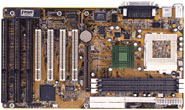Original Link: https://www.anandtech.com/show/256
Shuttle HOT-681Z i440ZX Socket-370
by Mike Andrawes on February 24, 1999 9:55 PM EST- Posted in
- Motherboards
Shuttle was ready at the launch of Intel's Socket-370 Celeron with their i440LX based HOT-683. In typical Shuttle fashion, they are following their "one-of-each" approach and have followed up with the HOT-681 based on the i440BX chipset. Thanks to pin compatibility with the i440BX, Shuttle has been able to simply drop the i440ZX into the HOT-681 design and come up with the HOT-681Z for an even cheaper solution. By going with the i440ZX, there is very little loss in terms of features and there is some cost savings. Those savings are somewhat minimal at this point in time, so is it really worth it to go with the i440ZX? Read on to see how the HOT-681Z compares to its big brother.
New Anand Tech Report Card Rating 81/B-
Do not compare newer ratings to older ones, the newer ratings are much more aggressive
| CPU Interface | Socket-370 |
| Chipset | Intel i440ZX |
| L2 Cache | N/A (on-chip) |
| Form Factor | ATX |
| Bus Speeds |
66 / 75 / 83 |
| Clock Multipliers | 3.5x - 8x |
| Voltages Supported | Auto Detect |
| Memory Slots | 2 168pin DIMM Slots |
| Expansion Slots | 1
AGP Slot 4 PCI Slots (4 Full Length) 3 ISA Slot (1 Shared / 3 Full Length) |
| BIOS | Award 4.51PG |
The Good
|
|
The HOT-681Z follows the traditional Shuttle mold. This time, Shuttle has taken the HOT-681 and substituted the i440ZX chipset for the i440BX. One DIMM slot was removed from the original HOT-681 (the solder pads on the PCB from the removed slot are still visible) thanks to the i440ZX's ability to address only four rows of memory. This leaves a total of two DIMM slots, exactly the number of double sided DIMM's the i440ZX chipset could support. Note that the HOT-681 is shown at right, not the HOT-681Z, and hence the 3 DIMM slots in the picture.
Many of you are probably wondering how the ABIT ZM6 has 3 DIMM slots based on the above information. Well, to quote that review:
ABIT's solution? The Intel 440ZX chipset, with 4 addressable rows of memory, you can install 2 double-sided DIMMs or any combination of double and single-sided DIMMs to approach that 4 row memory limitation of the ZX chipset. Because of the numerous possibilities when installing RAM on a 440ZX based system, ABIT chose to outfit the ZM6 with three DIMM slots capable of accepting either double or single-sided DIMMs, allowing for a user to install 3 single-sided 64MB DIMMs on the ZM6 where they would only be able to install 2 on a standard ZX board with a meager two DIMM slots.
Shuttle instead chose the route that will give the least amount of confusion for the end user. With only two DIMM slots, any combination of memory can be installed in the board. ABIT chose to give the user a few more options at the risk of confusion among some users.
Since the HOT-681Z uses the same PCB as the HOT-681, the board layout is obviously identical. Shuttle's classic 4/3/1 (PCI/ISA/AGP) slot configuration is pretty good for a Socket-370 board, but many users would probably still prefer the 5/2/1 option. The ATX specification is followed virtually to the letter with the 681Z, giving it an excellent layout.
All HDD/FDD connectors are located where they should be, right at the front of the board, so that no cables are forced to run over the CPU and/or memory. The ATX power connector is right next to the FDD connector at the corner of the board, right where the ATX specification says it should be and helping to minimize cable clutter even further. The board a standard ATX format, but is extremely short - just a bit longer than an ISA slot - and should just fine in any ATX case.
Nine 1000uF capacitors are located immediately around the CPU socket with a few smaller ones located around the DIMM slots. The layout of the HOT-681 also places a CPU fan connector directly adjacent to the CPU socket, with another fan connector on the open side of the AGP port to allow for easier access when blindly plugging in fans into your already filled system.
A hardware monitoring option is offered on the HOT-681Z, but remember that it is an option - one that was not included on AnandTech's evaluation board. It uses the increasingly popular Winbond 83781D to monitor 3 fans, 6 voltages, and up to 3 temperatures. That means one of the fans, the one between the first and second PCI slots, is not monitored. The reason for "up to 3 temperatures" is that the Winbond hardware monitor can only monitor one temperature on its own - the temperature of the Winbond chip itself. In order to monitor the other two temperatures, such as that of the CPU, the Winbond chip requires an external thermistor. Shuttle has provided an EISCA cooler connector at the front of the board that when hooked to EISCA heatsink/fan will allow the Winbond chip to measure the CPU temperature.
Unlike most other Shuttle boards , the HOT-681Z does not feature Shuttle's SoftMenu-like CPU PnP setup - this puppy features a completely jumpered setup. As long as your not overclocking, this is not going to matter at all since the bus speed can be autodetected via B21 and the multiplier on all Socket-370 CPU's is fixed. Naturally, the HOT-681Z properly detected the Intel Celeron 366 AnandTech used in testing.
Overclockers will find the common FSB speeds 66/75/83/100/103/112/133 available via the jumpered setup. A separate jumper for over riding the state of B21 is also available near the DIMM slots and is documented in the manual. Speaking of that manual, the classic Shuttle Installation Guide is included to get you setup. A CD-ROM is also the classic Shuttle fare - a few utilities, including chipset patches for Windows 95, bus master drivers, etc. The full manual is also found on that CD-ROM is Adobe Acrobat format.
The stability of the HOT-681Z in non-overclocked situations was above average as we've come to expect from Shuttle. The performance of the HOT-681Z was identical to the big brother HOT-681 - not much of a surprise given that the i440ZX's similarity to the i440BX.
Power management consists of pretty much the standard stuff these days. A wake on-LAN header is available to allow the system to resume on network activity and the BIOS can be set to turn on the system at a specific time. The CPU fan can be shut off when the system suspends to quiet things down a bit. ACPI support is built into the BIOS. for added power management under an ACPI compliant OS like Windows 98 or Windows 2000.
The Bad
With only 2 DIMM slots, memory expansion could become an issue. Make sure you buy as much RAM as you can the first time - you'll only have one shot to upgrade without throwing away some of your old RAM.
Being based on the HOT-681 also brings those same weaknesses. From that review we have the following short comings:
The HOT-681's 4/3/1 expansion slot configuration could very well be considered a poor quality of the HOT-681, another reason Shuttle's BX based 681 will probably turn out to be second or third out of Shuttle's Socket-370 boards in sales. Even if the 4/3/1 configuration doesn't bother you, the last ISA slot is positioned in such a manner that it is placed virtually flush against the front panel I/O block, making installing the reset switch and HDD LED an unnecessarily difficult task. Also surrounding the last ISA slot is the clear CMOS jumper, which was carefully positioned in an extremely hard to pull area, placed flush against that last ISA slot. It looks like the 3rd ISA slot is the place to be on this motherboard.
The placement of the first three fan connectors on the board was ideal, however the trend did not carry over into the placement of the fourth connector, which made its way between the first two PCI slots, a very difficult place to plug a fan into unless you've got any and all surrounding cards out of the way.
In spite of the ease of use the Installation's Guide provides, beginners will find that the guide fails to address the process of installing a motherboard to any great detail, a definite flaw with Shuttle's otherwise excellent documentation.
USB Compatibility
-
Number of Front Universal Serial Bus Root Ports: 0
-
Number of Rear Universal Serial Bus Root Ports: 2
-
USB IRQ Enable/Disable in BIOS.: Yes
-
USB Keyboard Support in BIOS.: Yes
Recommended SDRAM
Recommended SDRAM: Mushkin SEC -GH
PC100 SDRAM; Memory Man SEC -GH PC100 SDRAM
SDRAM Tested: 1 x 64MB PC100 SDRAM
Manufacturer: The Memory Man
Purchase Web-Site: http://www.memory-man.com
Manufacturer: Mushkin
Purchase Web-Site: http://www.mushkin.com
The Test
In recent times, choosing a motherboard cannot be completely determined by a Winstone score. Now, many boards come within one Winstone point of each other and therefore the need to benchmark boards against each other falls. Therefore you shouldn't base your decision entirely on the benchmarks you see here, but also on the technical features and advantages of this particular board, seeing as that will probably make the greatest difference in your overall experience.
AnandTech Motherboard Testing Methodology
|
Test Configuration |
|
| Processor(s): | Intel Celeron 366 OEM |
| RAM: | 1 - 64MB Memory Man SEC PC100 SDRAM DIMM |
| Hard Drive(s): | Western Digital Caviar AC28400 - UltraATA |
| Video Card(s): | Matrox Millennium G200 (8MB SGRAM - AGP) |
| Bus Master Drivers: | Microsoft Win98 DMA Drivers |
| Video Drivers: | Matrox Millennium G200 Release 1677-411 |
| Operation System(s): | Windows 98 |
| Motherboard Revision: | Shuttle HOT-681Z Revision 1.3 |
|
Windows 98 Performance |
||||
| Winstone | Quake 2 | |||
| Business 98 | Business 99 | Quake 2 demo1.dm2 | crusher.dm2 | |
| Intel Celeron 366 (66MHz FSB) | 26.0 | 18.1 | 14.4 | 11.0 |
The Final Decision
With virtually no price difference between the i440ZX based HOT-681Z and the i440BX based HOT-681, there is really very little reason to pick the i440ZX model. The loss of a DIMM slot is simply not worth a couple of dollars, especially when building a complete system. If the price difference increases, the HOT-681Z is certainly worth a closer look.
|
AnandTech Motherboard Rating |
|
| Business | |
| Performance | 78% |
| Price | 80% |
| Ease of Use | 85% |
| Overclocked Stability | 80% |
| General Stability | 88% |
| Quality | 82% |
| Documentation | 75% |
| Reliability | 80% |
| Overall Rating | 81% |
Click Here to learn about AnandTech's Motherboard Testing Methodology