Mid-Range to High-End Buyer's Guide, January 2006
by Jarred Walton on January 2, 2006 1:00 AM EST- Posted in
- Guides
Memory Recommendations
The price of RAM has dropped a bit over the past few months on most products, and there are many good deals to be found. DDR2 is generally cheaper at most performance levels, though the highest quality parts all cost more than what we would recommend for most people. Mid-Range systems should have at least 2x512MB these days, and there are some applications that can use even more than 1GB of RAM. On the high end, while some might be tempted by the lower latencies offered by 512MB DIMMs, we recommend making the upgrade to 2x1GB now rather than later - doubling the amount of RAM for $80-$125 is more likely to have a noticeable impact than spending the same money to upgrade to one higher CPU bin. Note that AMD systems require DDR memory at present while the Intel systems that we've recommended all use DDR2.
Mid-Range DDR Recommendation: Crucial PC-3200 2x512MB Ballistix
Price: $115 shipped (Retail)
There are many value RAM offerings available, but they all come with CL2.5 or even CL3 timings. Considering the overclocking capability of the Crucial Ballistix, it's worth the extra $20 in our opinion. Crucial Ballistix is rated for 2-2-2-6-1T timings, and though it fell out of favor with the widespread availability of TCCD and CH5 DIMMs at lower prices, the current price has moved it back to the top of our price/performance recommendations. We reviewed this memory over a year ago, topping out at just above DDR500, and the memory dividers on Athlon 64 will give you plenty of possibilities for wringing the last ounce of performance from your RAM and CPU. There are a ton of 2x512MB DIMMs available, and given the difference in price, there isn't much reason to get anything less than 2-3-2-6 rated memory these days. You can also find DIMMs rated for as high as DDR600, but given the price premium, we would look towards 1GB DIMMs instead.
High-End DDR Recommendation: OCZ PC-4000 2x1024MB EL Gold
Price: $233 shipped (Retail)
Unless you spend a lot of money on your RAM, you can't get 1GB DDR DIMMs with the same low latencies as 512MB DIMMs. However, dual cores, multitasking, and the latest graphical manifestos in the gaming world can all benefit from more RAM rather than just faster RAM. The OCZ PC-4000 EL Gold manages still to give a decent amount of overclocking range, though it has to resort to 3-4-3 timings to do so. Personally, I'll take the 3-5% lower frame rates with up to 33% faster load times in games like Battlefield 2. I can't see the difference between 60 FPS and 63 FPS, but I can certainly tell the difference between 38 seconds and 63 seconds. (Yes, those are the actual load times for BF2 comparing 2GB to 1GB of RAM.) There are quite a few alternatives in the memory department, so rather than giving a small list, I'm simply going to refer you to our Pricing Engine. If you want both low latency and 1GB DIMMs, OCZ, Corsair and PDP have some reasonable options, though OC bandwidth varies. Mid-Range DDR2 Recommendation: G.Skill PC-4200 2x512MB Extreme
Price: $71 shipped (Retail)
The price/performance/bandwidth difference between DDR and DDR2 is becoming pretty interesting these days. While many will point to the lower latencies of DDR2 as a negative, remember that the latencies come with much higher clock speeds. CL4 at DDR2-533 is about 15 ns, and CL2 at DDR-400 is only 10 ns - still faster, but not "twice as fast". Given the bandwidth advantage and the fact that main memory accesses are buffered by the cache in many instances, DDR2 looks pretty respectable. You can also find DDR2-667 CL4 (12 ns latency) at a cost that's still lower than CL2 DDR memory. In the end, we went with the lower cost of PC2-4200 CL4, and G.Skill came out on top with their "Extreme" series. You can also find the same RAM in 1GB DIMMs for twice the cost, which is definitely worthy of consideration. Like the DDR RAM, there are plenty of alternative 2x512MB DIMMs available. The Corsair XMS2 C4 PC-5300 for $96 would be a close second, offering superior performance that can come in handy during overclocking attempts.
High-End DDR2 Recommendation: GeIL PC-5300 2x1024MB Ultra
Price: $217 shipped (Retail)
Unlike DDR memory, it is possible to get low latencies, high capacities, and high bandwidths all in the same package - without breaking the bank! GeIL's Ultra RAM is rated for 3-4-4-8 timings at DDR2-667, at a price lower than the DDR-500 memory with similar timings. The benefits of large amounts of RAM are present whether you use an AMD system or an Intel system, so if faster load times are more important to you than maximum frame rates, this RAM is a nice upgrade. Honestly, the PC-5300 memory speed isn't even required, as PC-4200 is more than sufficient for most tasks. You can find plenty of great deals on 2x1024MB DDR2 kits. You can save about $75 by sticking with PC-4200, for example, by getting the G.Skill Extreme 2x1024MB pack. While the performance of AMD's M2 chips probably won't be much better than current 939 chips, the better availability of high performance 1GB and larger DIMMs is definitely one advantage that we're looking forward to receiving.
The price of RAM has dropped a bit over the past few months on most products, and there are many good deals to be found. DDR2 is generally cheaper at most performance levels, though the highest quality parts all cost more than what we would recommend for most people. Mid-Range systems should have at least 2x512MB these days, and there are some applications that can use even more than 1GB of RAM. On the high end, while some might be tempted by the lower latencies offered by 512MB DIMMs, we recommend making the upgrade to 2x1GB now rather than later - doubling the amount of RAM for $80-$125 is more likely to have a noticeable impact than spending the same money to upgrade to one higher CPU bin. Note that AMD systems require DDR memory at present while the Intel systems that we've recommended all use DDR2.
Mid-Range DDR Recommendation: Crucial PC-3200 2x512MB Ballistix
Price: $115 shipped (Retail)
There are many value RAM offerings available, but they all come with CL2.5 or even CL3 timings. Considering the overclocking capability of the Crucial Ballistix, it's worth the extra $20 in our opinion. Crucial Ballistix is rated for 2-2-2-6-1T timings, and though it fell out of favor with the widespread availability of TCCD and CH5 DIMMs at lower prices, the current price has moved it back to the top of our price/performance recommendations. We reviewed this memory over a year ago, topping out at just above DDR500, and the memory dividers on Athlon 64 will give you plenty of possibilities for wringing the last ounce of performance from your RAM and CPU. There are a ton of 2x512MB DIMMs available, and given the difference in price, there isn't much reason to get anything less than 2-3-2-6 rated memory these days. You can also find DIMMs rated for as high as DDR600, but given the price premium, we would look towards 1GB DIMMs instead.
High-End DDR Recommendation: OCZ PC-4000 2x1024MB EL Gold
Price: $233 shipped (Retail)
Unless you spend a lot of money on your RAM, you can't get 1GB DDR DIMMs with the same low latencies as 512MB DIMMs. However, dual cores, multitasking, and the latest graphical manifestos in the gaming world can all benefit from more RAM rather than just faster RAM. The OCZ PC-4000 EL Gold manages still to give a decent amount of overclocking range, though it has to resort to 3-4-3 timings to do so. Personally, I'll take the 3-5% lower frame rates with up to 33% faster load times in games like Battlefield 2. I can't see the difference between 60 FPS and 63 FPS, but I can certainly tell the difference between 38 seconds and 63 seconds. (Yes, those are the actual load times for BF2 comparing 2GB to 1GB of RAM.) There are quite a few alternatives in the memory department, so rather than giving a small list, I'm simply going to refer you to our Pricing Engine. If you want both low latency and 1GB DIMMs, OCZ, Corsair and PDP have some reasonable options, though OC bandwidth varies. Mid-Range DDR2 Recommendation: G.Skill PC-4200 2x512MB Extreme
Price: $71 shipped (Retail)
The price/performance/bandwidth difference between DDR and DDR2 is becoming pretty interesting these days. While many will point to the lower latencies of DDR2 as a negative, remember that the latencies come with much higher clock speeds. CL4 at DDR2-533 is about 15 ns, and CL2 at DDR-400 is only 10 ns - still faster, but not "twice as fast". Given the bandwidth advantage and the fact that main memory accesses are buffered by the cache in many instances, DDR2 looks pretty respectable. You can also find DDR2-667 CL4 (12 ns latency) at a cost that's still lower than CL2 DDR memory. In the end, we went with the lower cost of PC2-4200 CL4, and G.Skill came out on top with their "Extreme" series. You can also find the same RAM in 1GB DIMMs for twice the cost, which is definitely worthy of consideration. Like the DDR RAM, there are plenty of alternative 2x512MB DIMMs available. The Corsair XMS2 C4 PC-5300 for $96 would be a close second, offering superior performance that can come in handy during overclocking attempts.
High-End DDR2 Recommendation: GeIL PC-5300 2x1024MB Ultra
Price: $217 shipped (Retail)
Unlike DDR memory, it is possible to get low latencies, high capacities, and high bandwidths all in the same package - without breaking the bank! GeIL's Ultra RAM is rated for 3-4-4-8 timings at DDR2-667, at a price lower than the DDR-500 memory with similar timings. The benefits of large amounts of RAM are present whether you use an AMD system or an Intel system, so if faster load times are more important to you than maximum frame rates, this RAM is a nice upgrade. Honestly, the PC-5300 memory speed isn't even required, as PC-4200 is more than sufficient for most tasks. You can find plenty of great deals on 2x1024MB DDR2 kits. You can save about $75 by sticking with PC-4200, for example, by getting the G.Skill Extreme 2x1024MB pack. While the performance of AMD's M2 chips probably won't be much better than current 939 chips, the better availability of high performance 1GB and larger DIMMs is definitely one advantage that we're looking forward to receiving.




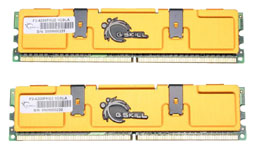









67 Comments
View All Comments
tjpark1111 - Tuesday, January 3, 2006 - link
never mind my post above I just read a recommendation for a 19" widescreen above and I am pleased now. However, I have a laptop with a widescreen too and there are still black bars on dvds and the top and bottom, but the bars are only like a quarter of an inch or so. I read some reviews for widescreen LCDs and it seems all of widescreen LCDs, at least computer LCDs are 16:10. What is the reason for that, because a very large part of widescreen, is watching widescreen movies in their native format and what's the point if there's still black bars on the screen? Is there a video-playing app that'll remove those bars or something? thank you. also, any comment on that viewsonic widescreen 19"? user reviews?Anton74 - Tuesday, January 3, 2006 - link
I'm not sure about the 16:10 ratio, but the reason you'll often keep seeing black bars watching movies is that there are several aspect ratios that are wider even than 16:9 which are commonly used (for movies). You should find it on the back of the DVD cover; there's 1.85:1 and 2.35:1 for example, and especially the latter is wider than 16:9 (which is ~1.78:1).The thing that bugs me about all this is that they see fit to modify movies to 4:3 for some DVDs, VHS, and network/cable broadcast, but I've never seen a movie modified to fit 16:9, which to me seems the logical thing to do (at least as an option). When (finally) I buy HD equipment, I'm going to make sure that either the TV or the DVD player can zoom to make these wider-screen formats fit 16:9 (without destroying the aspect ratio, thankyouverymuch).
tjpark1111 - Thursday, January 5, 2006 - link
nope not at all, it says it's 16:10 on the Viewsonic Website. As I understand it, with the help from the fellows of AVSForum and Videohelp, it seems most dvds are encoded in 16:9 native. Now some DVDs, are encoded into aspect ratios such as those that you mentioned. The Matrix Series is a common DVD to test response times and dark scene performance, and that DVD is certainly not encoded in 1:85:1 or 2:35:1, and there still are black bars. 16:10 will therefore leave black bars on ANY DVD or HD Material unless there is some app from viewsonic that will stretch all video content. Stretching for this case will not look bad at all since it is such a small stretch. I find this whole thing to be VERY stupid because again, widescreen in the first place was largely from theatres being widescreen, so consumer display devices tried to copy that widescreen format, with movies following along.dlerious - Monday, January 2, 2006 - link
That Benq DQ60 has to be the worst burner out there right now. I'd put anything but that ine on the list.JarredWalton - Tuesday, January 3, 2006 - link
Hm. I bought a few of them last month. I haven't had any serious problems, but then I don't really think too much about my optical drives anymore. I've got Imation 8X DVD+R discs that work fine when I need them.Anton74 - Monday, January 2, 2006 - link
Jarred - am I correct in assuming from your description of the Acer 19" panel that you guys have not actually laid eyes on it?I'm trying to find out some more info on this, but the Acer web site doesn't seem to be all that helpful. While I can find several AL1914 models, I don't see an AL1914smd (the closest thing I see is the AL1914s-8). I can't gather from their descriptions or specifications whether these are 6 or 8 bit panels.
Great article otherwise, and I agree with your thoughts on SLI and getting a good monitor (although, for many non-office uses I'd personally rather stick with a good CRT, provided the desk space is available).
JarredWalton - Tuesday, January 3, 2006 - link
I'll take a decent LCD over a similar CRT for most tasks, but there's personal preference. 21/22" CRTs are just so HUGE (in depth), plus they weigh a ton. Anyway, I purchased three of the 1914smd from Newegg about 5 months ago, and they all worked well. I couldn't spot any dithering, but then my eyes aren't the greatest. (Irregular astigmatism = noncorrectable = sucky double vision.) I got them http://www.newegg.com/Product/Product.asp?Item=N82...">at Newegg for $350, and the same displays are now under $300.My one gripe with LCDs is the refresh rate. 60 Hz or 75 Hz means that you do see tearing in 3D games - unless you enable vsynch. A nice CRT with a 100 Hz refresh rate doesn't usually show that problem.
Anton74 - Tuesday, January 3, 2006 - link
Thanks much, this is useful info. I also saw the 1914smd on newegg, and was considering one of these among others (...for non-gaming office use :).JarredWalton - Tuesday, January 3, 2006 - link
I put four systems with those in a dental office. If you want to do wall mounts, there are probably better choices, but they were primarily for the desk and a couple mounted on clamps so the patients could watch videos or whatever. :)abravo01 - Monday, March 20, 2006 - link
Hi there.Great guide, as usual: still my key source for system upgrade/renovation.
I am based in Portugal and this model is not yet on the market. What would be your thoughts about these two Acer displays: AL1951AS and AL1951Cs? Acer is selling them as "gaming line"... whatever that means... price wise it's pretty much the same.
One other question: for working and gaming would you say that WS is worth the premium?
Thanks.
André.