Mid-Range to High-End Buyer's Guide, January 2006
by Jarred Walton on January 2, 2006 1:00 AM EST- Posted in
- Guides
Intel CPU and Motherboard Recommendations
Motherboards are just as important a component for Intel systems - possibly more so, as the lack of an integrated memory controller seems to create more variance in performance among Intel boards. The multi-GPU market for Intel systems is also more limited, as you have either NVIDIA's nForce4 SLI for Intel or Intel's own 975X, but the latter still hasn't shown up in reasonable quantities. ATI should be releasing an Intel CrossFire chipset at some point as well, but how soon that will make it to market is difficult to say. Then again, if gaming and multi-GPU configurations is your interest, there's no compelling reason to go with an Intel system right now. Higher temperatures, more noise, and lower performance for a typically higher price? That's a tough sell. Still, with the pending launch of Presler and the potential to overclock to 4.0 GHz and beyond with the proper setup, Intel systems aren't a lost cause. Personally, though, I would wait for Presler to launch before purchasing a new Intel system. Here are the current recommendations, if you're not willing to wait another month.
Intel Mid-Range Motherboard: ASUS 945P P5LD2 (775)
Price: $125 shipped
Intel Mid-Range CPU: Pentium 4 630 2MB 3.0GHz (775) - Retail
Price: $174 shipped (Retail)
Total: $299
If you're looking for a decent mid-range Intel system, the choice of processor has two good options. The first is to grab the cheapest Pentium D chip, the 820, and perhaps try your luck at overclocking. It costs a bit more, though, and not everything will benefit from multiple cores right now. We'll leave dual-cores for our high-end recommendation and stick with the slightly cheaper single-core Pentium 4 for now. Choosing between the 5xx and 6xx cores is still debatable, but the 630 comes with more cache and a slightly lower price than the 531, so we feel that it wins out.
The choice of motherboard is very difficult, as there are plenty of viable options. The best 945P/G boards actually cost more than many nForce4 SLI for Intel boards, but most of the lower end SLI boards have early revision chipsets that don't properly support the Pentium D 820 - they disable the second core. If you're sure you won't use a dual core chip in such a motherboard, they're still a good choice, but we would recommend taking the safer choice and going with an Intel chipset. The Intel chipset boards also overclock quite well, and SLI isn't a priority on a mid-range board. We've selected the ASUS 945P P5LD2, which is the "little brother" of the Deluxe board that we reviewed recently. It has good overclocking support and performance, and includes HD Azalia audio and GbE. Some of the other amenities like FireWire are missing, and the layout isn't perfect (particularly the floppy connector location, assuming you want to use a floppy), but overall it's a good board.
Intel High-End Motherboard: ASUS nForce4 SLI X16 (775) P5N32-SLI Deluxe
Price: $208 shipped
Intel High-End CPU: Pentium D 830 2x1MB 3.0GHz (775) - Retail
Price: $320 shipped (Retail)
Total: $528
For the ultimate in Intel systems, the choices are much more limited. Gigabyte's Quad Royal is not yet available (and will apparently cost a pretty penny when it hits the market), and the same can be said of 975X based motherboards. That leaves nForce4 SLI, and we went with the SLI-X16 board from ASUS. Our review found this to be the cream of the crop in the Intel enthusiast community, and it took our 840EE processor all the way to 4.1 GHz. It should also support the new Presler CPUs when they become available. Our processor choice echoes the high-end AMD pick: dual-core, moderately powerful, but don't break the bank just yet. Naturally, you can spend more money on a faster CPU (like the new 955EE) if you really want, but we would question the sanity of anyone spending $1000 just for a processor, particularly when such a part can't even sweep every benchmark. The good news is that the Intel "High-End" platform costs less than the AMD recommendation; unfortunately, the AMD is also clearly superior in performance, and not even the 955EE chip would close the gap.
Motherboard Alternatives:
If choosing a best product among AMD motherboards and processors is difficult, it's even worse in the Intel camp. Dual-core processor support is a must, even if you're not running a dual-core chip, so that means the 915/925 and earlier chipsets are out of contention. That still leaves plenty of 945G/P, 955X, nForce4 SLI, and soon-to-be-released 975X chipset boards to compare. 965 "Broadwater" boards will also launch some time in the next few months. You also have the pending launch of some new processors that may or may not work on anything but the latest 975X chipset, not to mention that Yonah and Conroe are due out next year and further complicate matters. While I don't expect the switch to socket M2 to have a major impact on AMD performance, I can't say the same for Conroe. It may match Athlon 64, it may beat Athlon 64, or it may not even match Presler. Based on Yonah performance, we can assume that Athlon 64 parity is likely, but the 4-issue core is difficult to assess without actual testing.
Anyway, you can see several alternative boards above that meet the minimum Pentium D compatibility requirement. If you're looking for a rock-solid stable motherboard, Intel's own boards like the D945PSNLK are always a safe choice. The SLI-ready boards may have issues with overclocking and/or Pentium D 820 support, as we mentioned previously, but they otherwise represent a reasonable alternative. While you may never need the second X16 slot, it certainly won't hurt to have the option, and you can always use an X1, X2, X4, or X8 card if something useful comes out with that connection type.
Motherboards are just as important a component for Intel systems - possibly more so, as the lack of an integrated memory controller seems to create more variance in performance among Intel boards. The multi-GPU market for Intel systems is also more limited, as you have either NVIDIA's nForce4 SLI for Intel or Intel's own 975X, but the latter still hasn't shown up in reasonable quantities. ATI should be releasing an Intel CrossFire chipset at some point as well, but how soon that will make it to market is difficult to say. Then again, if gaming and multi-GPU configurations is your interest, there's no compelling reason to go with an Intel system right now. Higher temperatures, more noise, and lower performance for a typically higher price? That's a tough sell. Still, with the pending launch of Presler and the potential to overclock to 4.0 GHz and beyond with the proper setup, Intel systems aren't a lost cause. Personally, though, I would wait for Presler to launch before purchasing a new Intel system. Here are the current recommendations, if you're not willing to wait another month.
 |
 |
| Click images to enlarge. | |
Intel Mid-Range Motherboard: ASUS 945P P5LD2 (775)
Price: $125 shipped
Intel Mid-Range CPU: Pentium 4 630 2MB 3.0GHz (775) - Retail
Price: $174 shipped (Retail)
Total: $299
If you're looking for a decent mid-range Intel system, the choice of processor has two good options. The first is to grab the cheapest Pentium D chip, the 820, and perhaps try your luck at overclocking. It costs a bit more, though, and not everything will benefit from multiple cores right now. We'll leave dual-cores for our high-end recommendation and stick with the slightly cheaper single-core Pentium 4 for now. Choosing between the 5xx and 6xx cores is still debatable, but the 630 comes with more cache and a slightly lower price than the 531, so we feel that it wins out.
The choice of motherboard is very difficult, as there are plenty of viable options. The best 945P/G boards actually cost more than many nForce4 SLI for Intel boards, but most of the lower end SLI boards have early revision chipsets that don't properly support the Pentium D 820 - they disable the second core. If you're sure you won't use a dual core chip in such a motherboard, they're still a good choice, but we would recommend taking the safer choice and going with an Intel chipset. The Intel chipset boards also overclock quite well, and SLI isn't a priority on a mid-range board. We've selected the ASUS 945P P5LD2, which is the "little brother" of the Deluxe board that we reviewed recently. It has good overclocking support and performance, and includes HD Azalia audio and GbE. Some of the other amenities like FireWire are missing, and the layout isn't perfect (particularly the floppy connector location, assuming you want to use a floppy), but overall it's a good board.
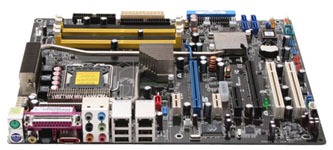 |
 |
| Click images to enlarge. | |
Intel High-End Motherboard: ASUS nForce4 SLI X16 (775) P5N32-SLI Deluxe
Price: $208 shipped
Intel High-End CPU: Pentium D 830 2x1MB 3.0GHz (775) - Retail
Price: $320 shipped (Retail)
Total: $528
For the ultimate in Intel systems, the choices are much more limited. Gigabyte's Quad Royal is not yet available (and will apparently cost a pretty penny when it hits the market), and the same can be said of 975X based motherboards. That leaves nForce4 SLI, and we went with the SLI-X16 board from ASUS. Our review found this to be the cream of the crop in the Intel enthusiast community, and it took our 840EE processor all the way to 4.1 GHz. It should also support the new Presler CPUs when they become available. Our processor choice echoes the high-end AMD pick: dual-core, moderately powerful, but don't break the bank just yet. Naturally, you can spend more money on a faster CPU (like the new 955EE) if you really want, but we would question the sanity of anyone spending $1000 just for a processor, particularly when such a part can't even sweep every benchmark. The good news is that the Intel "High-End" platform costs less than the AMD recommendation; unfortunately, the AMD is also clearly superior in performance, and not even the 955EE chip would close the gap.
Motherboard Alternatives:
| Intel Motherboards | ||
| Class | Model | Price |
| Mid-Range | Gigabyte nForce4 SLI GA-8N-SLI Pro (775) | 116 |
| Mid-Range | Intel 945P D945PSNLK (775) | 117 |
| Mid-Range | MSI nForce4 SLI P4N SLI-FI (775) | 123 |
| Mid-Range | Abit nForce4 SLI NI8 SLI GR (775) | 138 |
| High-End | Abit 945P AL8 (775) | 146 |
| High-End | ASUS nForce4 SLI P5ND2-SLI Deluxe (775) | 158 |
| High-End | ASUS 945P P5LD2 Deluxe (775) | 163 |
| High-End | Abit 955X AW8 (775) | 170 |
| Ultra-High | ASUS 955X P5WD2 Premium (775) | 208 |
| Ultra-High | Gigabyte 955X GA-8I955X Royal (775) | 211 |
If choosing a best product among AMD motherboards and processors is difficult, it's even worse in the Intel camp. Dual-core processor support is a must, even if you're not running a dual-core chip, so that means the 915/925 and earlier chipsets are out of contention. That still leaves plenty of 945G/P, 955X, nForce4 SLI, and soon-to-be-released 975X chipset boards to compare. 965 "Broadwater" boards will also launch some time in the next few months. You also have the pending launch of some new processors that may or may not work on anything but the latest 975X chipset, not to mention that Yonah and Conroe are due out next year and further complicate matters. While I don't expect the switch to socket M2 to have a major impact on AMD performance, I can't say the same for Conroe. It may match Athlon 64, it may beat Athlon 64, or it may not even match Presler. Based on Yonah performance, we can assume that Athlon 64 parity is likely, but the 4-issue core is difficult to assess without actual testing.
Anyway, you can see several alternative boards above that meet the minimum Pentium D compatibility requirement. If you're looking for a rock-solid stable motherboard, Intel's own boards like the D945PSNLK are always a safe choice. The SLI-ready boards may have issues with overclocking and/or Pentium D 820 support, as we mentioned previously, but they otherwise represent a reasonable alternative. While you may never need the second X16 slot, it certainly won't hurt to have the option, and you can always use an X1, X2, X4, or X8 card if something useful comes out with that connection type.










67 Comments
View All Comments
tjpark1111 - Tuesday, January 3, 2006 - link
never mind my post above I just read a recommendation for a 19" widescreen above and I am pleased now. However, I have a laptop with a widescreen too and there are still black bars on dvds and the top and bottom, but the bars are only like a quarter of an inch or so. I read some reviews for widescreen LCDs and it seems all of widescreen LCDs, at least computer LCDs are 16:10. What is the reason for that, because a very large part of widescreen, is watching widescreen movies in their native format and what's the point if there's still black bars on the screen? Is there a video-playing app that'll remove those bars or something? thank you. also, any comment on that viewsonic widescreen 19"? user reviews?Anton74 - Tuesday, January 3, 2006 - link
I'm not sure about the 16:10 ratio, but the reason you'll often keep seeing black bars watching movies is that there are several aspect ratios that are wider even than 16:9 which are commonly used (for movies). You should find it on the back of the DVD cover; there's 1.85:1 and 2.35:1 for example, and especially the latter is wider than 16:9 (which is ~1.78:1).The thing that bugs me about all this is that they see fit to modify movies to 4:3 for some DVDs, VHS, and network/cable broadcast, but I've never seen a movie modified to fit 16:9, which to me seems the logical thing to do (at least as an option). When (finally) I buy HD equipment, I'm going to make sure that either the TV or the DVD player can zoom to make these wider-screen formats fit 16:9 (without destroying the aspect ratio, thankyouverymuch).
tjpark1111 - Thursday, January 5, 2006 - link
nope not at all, it says it's 16:10 on the Viewsonic Website. As I understand it, with the help from the fellows of AVSForum and Videohelp, it seems most dvds are encoded in 16:9 native. Now some DVDs, are encoded into aspect ratios such as those that you mentioned. The Matrix Series is a common DVD to test response times and dark scene performance, and that DVD is certainly not encoded in 1:85:1 or 2:35:1, and there still are black bars. 16:10 will therefore leave black bars on ANY DVD or HD Material unless there is some app from viewsonic that will stretch all video content. Stretching for this case will not look bad at all since it is such a small stretch. I find this whole thing to be VERY stupid because again, widescreen in the first place was largely from theatres being widescreen, so consumer display devices tried to copy that widescreen format, with movies following along.dlerious - Monday, January 2, 2006 - link
That Benq DQ60 has to be the worst burner out there right now. I'd put anything but that ine on the list.JarredWalton - Tuesday, January 3, 2006 - link
Hm. I bought a few of them last month. I haven't had any serious problems, but then I don't really think too much about my optical drives anymore. I've got Imation 8X DVD+R discs that work fine when I need them.Anton74 - Monday, January 2, 2006 - link
Jarred - am I correct in assuming from your description of the Acer 19" panel that you guys have not actually laid eyes on it?I'm trying to find out some more info on this, but the Acer web site doesn't seem to be all that helpful. While I can find several AL1914 models, I don't see an AL1914smd (the closest thing I see is the AL1914s-8). I can't gather from their descriptions or specifications whether these are 6 or 8 bit panels.
Great article otherwise, and I agree with your thoughts on SLI and getting a good monitor (although, for many non-office uses I'd personally rather stick with a good CRT, provided the desk space is available).
JarredWalton - Tuesday, January 3, 2006 - link
I'll take a decent LCD over a similar CRT for most tasks, but there's personal preference. 21/22" CRTs are just so HUGE (in depth), plus they weigh a ton. Anyway, I purchased three of the 1914smd from Newegg about 5 months ago, and they all worked well. I couldn't spot any dithering, but then my eyes aren't the greatest. (Irregular astigmatism = noncorrectable = sucky double vision.) I got them http://www.newegg.com/Product/Product.asp?Item=N82...">at Newegg for $350, and the same displays are now under $300.My one gripe with LCDs is the refresh rate. 60 Hz or 75 Hz means that you do see tearing in 3D games - unless you enable vsynch. A nice CRT with a 100 Hz refresh rate doesn't usually show that problem.
Anton74 - Tuesday, January 3, 2006 - link
Thanks much, this is useful info. I also saw the 1914smd on newegg, and was considering one of these among others (...for non-gaming office use :).JarredWalton - Tuesday, January 3, 2006 - link
I put four systems with those in a dental office. If you want to do wall mounts, there are probably better choices, but they were primarily for the desk and a couple mounted on clamps so the patients could watch videos or whatever. :)abravo01 - Monday, March 20, 2006 - link
Hi there.Great guide, as usual: still my key source for system upgrade/renovation.
I am based in Portugal and this model is not yet on the market. What would be your thoughts about these two Acer displays: AL1951AS and AL1951Cs? Acer is selling them as "gaming line"... whatever that means... price wise it's pretty much the same.
One other question: for working and gaming would you say that WS is worth the premium?
Thanks.
André.